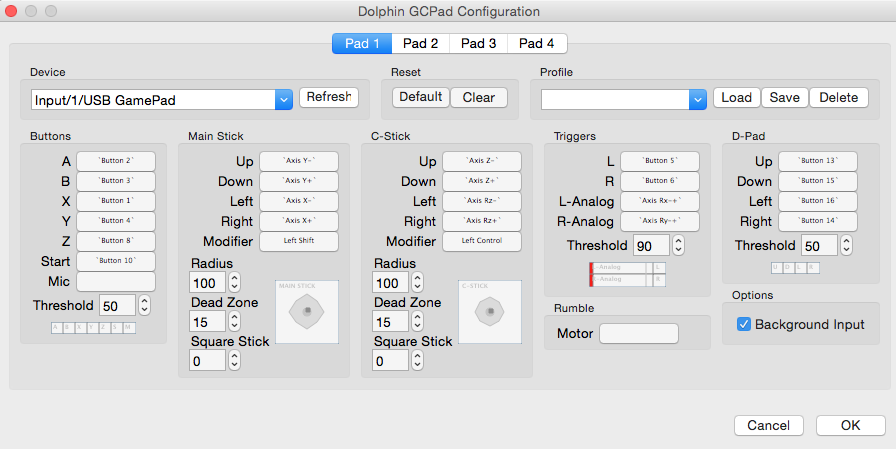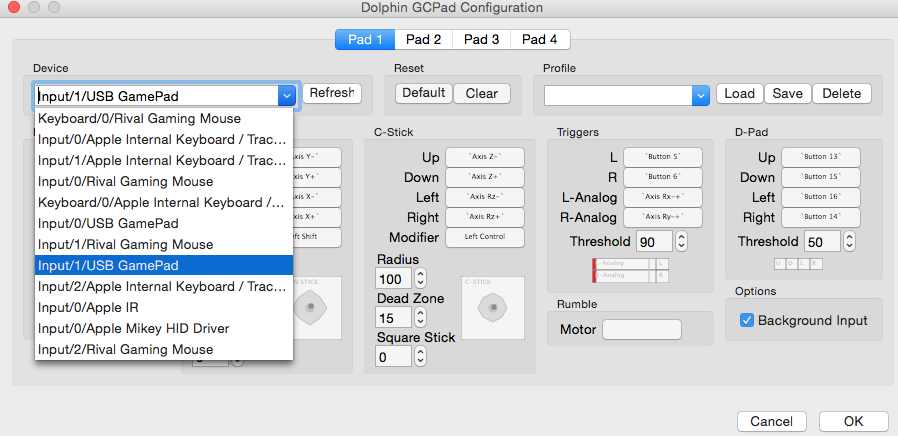c@m
Smash Rookie
I want to start off by saying, I know it is not ideal to run dolphin on mac but I'm doing it anyways and I'm playing melee on it. Ive followed so many guides online and I still cannot seem to get rid of the lag. Does anyone else run it on mac, or know the most optimal way with the different options to run it with no lag? or even a program to help run it with virtually no lag? My mac specs:
Mac Book Pro
OS X 10.9.5
2.8 Ghz intel Core i7
4 GB 1333 Mhz DDR3
Intel HD Graphics 3000 384 MB
Any help would be greatly appreciated, thanks!
Mac Book Pro
OS X 10.9.5
2.8 Ghz intel Core i7
4 GB 1333 Mhz DDR3
Intel HD Graphics 3000 384 MB
Any help would be greatly appreciated, thanks!