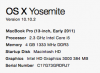Shadow Light Master
Smash Journeyman
So I've decided to get into Melee seriously. But, I don't own a CRTV, and I read that one is necessary to get frame-perfect inputs down... Which kinda boggles my mind. Does that means pros are executing moves with 1/60th of a second precision? Is that small a window usually relevant?
Anyway, I have a MacBook Pro. I was wondering if this could work for lagless netplay, I heard that with the right set-up, it's easy to get. If Macs are bad for this, I have no problem going out and buying a cheap/crappy laptop solely for Melee.
I was also wondering about controllers. What kind should I get? I have crappy 3rd party ones. Can I make my GCN controller compatible with Netplay? If so, how? I am brand new to this, I don't know how Netplay or Dolphin works.
Thanks for the answers to all my n00by questions.
Anyway, I have a MacBook Pro. I was wondering if this could work for lagless netplay, I heard that with the right set-up, it's easy to get. If Macs are bad for this, I have no problem going out and buying a cheap/crappy laptop solely for Melee.
I was also wondering about controllers. What kind should I get? I have crappy 3rd party ones. Can I make my GCN controller compatible with Netplay? If so, how? I am brand new to this, I don't know how Netplay or Dolphin works.
Thanks for the answers to all my n00by questions.