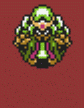Drugfreechu
Smash Rookie
The purpose of this thread is to inform what I know about and general discussion of the glitch. The purpose, however, is NOT to report, since that has already been done and I posted this in the General Discussion subforum. I apologize if there is already a thread about this, as I have searched for one and have not found one. Anyways, about the glitch:
This glitch makes the game freeze when selecting Battlefield in My Music. One set music file on this stage (I don't recall at the moment which one) for some reason seems to be corrupted, and it is always the same one. This is why it only happens on Battlefield. When this song comes up when playing on Battlefield, there will be no music playing and no song name will show up at the beginning like usual. For some reason, when in the mode that lets you listen to all the music, the song will still play like normal.
From what I can tell, the "corrupted" file (It is not clear if it is corrupted or not) has nothing to do with the Project M files that come with the original build (Vanilla PM). If you delete all of the files on your SD card and even format it, the glitch will still occur. One problem with this glitch is that when you go to Vanilla Brawl's My Music and select Battlefield, the game still freezes. I have two brawl discs, and the glitch occured in both Brawl and PM while using both discs, even though one of them was from an unopened case, new. Because of all of these things, I have been led to believe that it is writing something to the Wii itself. I tested with both discs to see if this glitch would occur on my other Wii, which hasn't experienced this freeze glitch before. The glitch didn't happen, so I think it probably has something to do with the Wii.
I know that it isn't just my Wii that is old and messed up or whatever, because this glitch has happened to other people as well (although I do not know exactly how common or rare this glitch is). I know that it isn't the SD card because 1. I tried multiple SD cards and 2. it happened on VBrawl. So how does this glitch start in the first place? It seems that messing with custom music may have something to do with it, but there are people who have filled up almost the whole game with custom music and (I don't know this for sure) they don't seem to have any problems. If you have any ideas about how this may happen or just want to discuss it, go ahead and post.
This glitch makes the game freeze when selecting Battlefield in My Music. One set music file on this stage (I don't recall at the moment which one) for some reason seems to be corrupted, and it is always the same one. This is why it only happens on Battlefield. When this song comes up when playing on Battlefield, there will be no music playing and no song name will show up at the beginning like usual. For some reason, when in the mode that lets you listen to all the music, the song will still play like normal.
From what I can tell, the "corrupted" file (It is not clear if it is corrupted or not) has nothing to do with the Project M files that come with the original build (Vanilla PM). If you delete all of the files on your SD card and even format it, the glitch will still occur. One problem with this glitch is that when you go to Vanilla Brawl's My Music and select Battlefield, the game still freezes. I have two brawl discs, and the glitch occured in both Brawl and PM while using both discs, even though one of them was from an unopened case, new. Because of all of these things, I have been led to believe that it is writing something to the Wii itself. I tested with both discs to see if this glitch would occur on my other Wii, which hasn't experienced this freeze glitch before. The glitch didn't happen, so I think it probably has something to do with the Wii.
I know that it isn't just my Wii that is old and messed up or whatever, because this glitch has happened to other people as well (although I do not know exactly how common or rare this glitch is). I know that it isn't the SD card because 1. I tried multiple SD cards and 2. it happened on VBrawl. So how does this glitch start in the first place? It seems that messing with custom music may have something to do with it, but there are people who have filled up almost the whole game with custom music and (I don't know this for sure) they don't seem to have any problems. If you have any ideas about how this may happen or just want to discuss it, go ahead and post.