tbtechwiz
Smash Apprentice
HOWEVER, there is a catch to this, as you windows vista, or windows 7 starter edition users will NOT be able to do this.
*This guide is written to bring back the use of smashbox v0.57 with jakub's sawndz GUI
SHABAM! who said you can't use smashbox on 64-bit? I'd say otherwise, at least for those with windows 7 pro, ultimate, or enterprise.
*if you have windows 7 home premium, you can install virtual PC, install winXP, then set it up for smashbox use (but you won't be able to have it interact with the rest of your compter)
**If you already have 32-bit, DON'T bother with this guide, smashbox works fine in windows 7 alone if you have 32-bit
Notes: the smashbox "installer" will run silently then close, no window will open when you run it, but it only stays open for about 4 seconds and you don't need to choose any options on it anyway, so why have the need to click next when you can just launch it and done with no interaction?
so before reading on, this tutorial will ONLY work for you at all if you are running windows 7 (except starter), it will NOT work for windows vista ultimate and older.
download links used in tutorial:
Smashbox installer (silent) [used for allowing you to boot it under xp outside the virtual machine, since for it to appear in win7, it has to be "installed"]
VirtualPC
Windows XP mode (32-bit, this is what will be processing smashbox in windows 7 64-bit)
Net Framework [ 1.0 *1.1 2.0 * 3.0 *3.1 *3.5 *]
====checking your edition of windows====
1) go to start and type *Anytime Upgrade press enter.
and check your edition of windows 7, if it reads professional, Ultimate, or Enterprise, *then go to next step, if not, you can upgrade now from this screen (NOT FREE, unless you have the upgrade key, and don't bother pirating either, because to get virtual PC or winXP mode, the site will check for genuine windows), or follow this guide until you reach *your end*, but you won't get interaction with the whole computer in smashbox
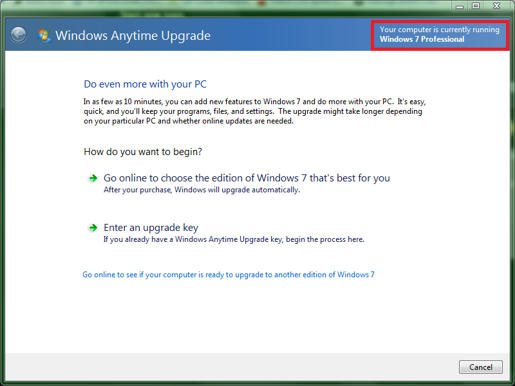
once you confirmed your edition:
====Downloading virtual PC====
**If you are one of the qualified editions**
(you need to select the 64 bit version of your edition of windows 7 for it to let you install XP mode)
1) Go here and install virtual PC
2) return to the site in step 1 and download and install windows XP mode
3) XP mode is a preactivated windows XP professional, there are no worries here unlike those following the home premium part
REAL step 3) go to the top of this post and download ALL the net framework versions up to V4 (V4 is part of windows update so be sure to run that as well in windows XP mode)
4) download and "install" smashbox in the virtual machine (this is to get it to show up in the windows 7 start menu so you can run it without starting the virtual machine)
5) open windows Virtual PC, bringing up a folder instead of the program and right click windows XP mode and select settings
6) Turn off the following:
* * Network features (this is to disconnect it from the internet to avoid internet-based attacks to the virtual machine)
* * undo disks
* * Optical drives
7) (OPTIONAL) *Go to start>all>windows Virtual PC>windows XP mode applications>Smashbox>(create a shortcut to smashbox where you wish with the program in there)

8) test if it works, if it does, then YAY you can boot smashbox in windows 7 64-bit and it will be processed by windows XP 32-bit, it can interact with the rest of the computer, so use it like you would if you were on a 32-bit OS without this mumbo jumbo
**If you are windows 7 home Premium**
1) Go here and install virtual PC (you will have to choose to install it without windows XP mode)
2) create a new virtual machine, setting Mount ISO if you pirate XP, or use the physical drive if yous gots the disc
3) grab your XP disc (or torrent it, it's up to you and I ain't responsible for your actions) and install the OS to the virtual machine
4) activate windows, if you exceeded max installations, activate by phone and *lie* to the machine with 1 PC
*) turn on integration features to avoid mouse-lag in the VPC
+++DO THIS STEP IN THE VIRTUAL MACHINE using internet explorer+++
5) use the tutorial files above (net framework) and install ALL of them, rebooting (in windows XP) when asked
6) download and use smashbox in the virtual machine
7) if smashbox gives an error of any kind before it opens up, make sure you have ALL framework versions under V4 installed
(it may be annoying to flip drives back and forth between the 2 machines to use smashbox, but hey, it works, try finding your own, creative way to flip-flop the drives between windows 7 and the virtual machine)
Don't believe me? feel like being a troll? well I troll you back with the following evidence that this will work: watch video
[youtube]http://www.youtube.com/watch?v=JTpqCaRI96E[/youtube]
*This guide is written to bring back the use of smashbox v0.57 with jakub's sawndz GUI
SHABAM! who said you can't use smashbox on 64-bit? I'd say otherwise, at least for those with windows 7 pro, ultimate, or enterprise.
*if you have windows 7 home premium, you can install virtual PC, install winXP, then set it up for smashbox use (but you won't be able to have it interact with the rest of your compter)
**If you already have 32-bit, DON'T bother with this guide, smashbox works fine in windows 7 alone if you have 32-bit
Notes: the smashbox "installer" will run silently then close, no window will open when you run it, but it only stays open for about 4 seconds and you don't need to choose any options on it anyway, so why have the need to click next when you can just launch it and done with no interaction?
so before reading on, this tutorial will ONLY work for you at all if you are running windows 7 (except starter), it will NOT work for windows vista ultimate and older.
download links used in tutorial:
Smashbox installer (silent) [used for allowing you to boot it under xp outside the virtual machine, since for it to appear in win7, it has to be "installed"]
VirtualPC
Windows XP mode (32-bit, this is what will be processing smashbox in windows 7 64-bit)
Net Framework [ 1.0 *1.1 2.0 * 3.0 *3.1 *3.5 *]
====checking your edition of windows====
1) go to start and type *Anytime Upgrade press enter.
and check your edition of windows 7, if it reads professional, Ultimate, or Enterprise, *then go to next step, if not, you can upgrade now from this screen (NOT FREE, unless you have the upgrade key, and don't bother pirating either, because to get virtual PC or winXP mode, the site will check for genuine windows), or follow this guide until you reach *your end*, but you won't get interaction with the whole computer in smashbox
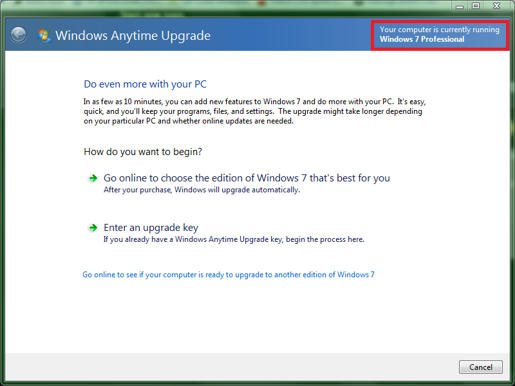
once you confirmed your edition:
====Downloading virtual PC====
**If you are one of the qualified editions**
(you need to select the 64 bit version of your edition of windows 7 for it to let you install XP mode)
1) Go here and install virtual PC
2) return to the site in step 1 and download and install windows XP mode
3) XP mode is a preactivated windows XP professional, there are no worries here unlike those following the home premium part
REAL step 3) go to the top of this post and download ALL the net framework versions up to V4 (V4 is part of windows update so be sure to run that as well in windows XP mode)
4) download and "install" smashbox in the virtual machine (this is to get it to show up in the windows 7 start menu so you can run it without starting the virtual machine)
5) open windows Virtual PC, bringing up a folder instead of the program and right click windows XP mode and select settings
6) Turn off the following:
* * Network features (this is to disconnect it from the internet to avoid internet-based attacks to the virtual machine)
* * undo disks
* * Optical drives
7) (OPTIONAL) *Go to start>all>windows Virtual PC>windows XP mode applications>Smashbox>(create a shortcut to smashbox where you wish with the program in there)

8) test if it works, if it does, then YAY you can boot smashbox in windows 7 64-bit and it will be processed by windows XP 32-bit, it can interact with the rest of the computer, so use it like you would if you were on a 32-bit OS without this mumbo jumbo
**If you are windows 7 home Premium**
1) Go here and install virtual PC (you will have to choose to install it without windows XP mode)
2) create a new virtual machine, setting Mount ISO if you pirate XP, or use the physical drive if yous gots the disc
3) grab your XP disc (or torrent it, it's up to you and I ain't responsible for your actions) and install the OS to the virtual machine
4) activate windows, if you exceeded max installations, activate by phone and *lie* to the machine with 1 PC
*) turn on integration features to avoid mouse-lag in the VPC
+++DO THIS STEP IN THE VIRTUAL MACHINE using internet explorer+++
5) use the tutorial files above (net framework) and install ALL of them, rebooting (in windows XP) when asked
6) download and use smashbox in the virtual machine
7) if smashbox gives an error of any kind before it opens up, make sure you have ALL framework versions under V4 installed
(it may be annoying to flip drives back and forth between the 2 machines to use smashbox, but hey, it works, try finding your own, creative way to flip-flop the drives between windows 7 and the virtual machine)
Don't believe me? feel like being a troll? well I troll you back with the following evidence that this will work: watch video
[youtube]http://www.youtube.com/watch?v=JTpqCaRI96E[/youtube]
