alphameric
Smash Ace

This guide will cover the general process of how to create quality smash videos for download or Stage6 streaming. If you have any questions or need something specific, feel free to ask me and I'll answer to the best of my ability. I've made this guide as idiot-proof as I think necessary, but there is always something that needs extra explanation.
The guide is broken up into sections where the first 3 apply to everything,
The guide is broken up into sections where the first 3 apply to everything,
________________________________________
Table of Contents
STAGE6 - LINK

 What is Stage6 and why use it
What is Stage6 and why use it

 Examples
Examples

 Basic Requirements
Basic Requirements
DUMMIES GUIDE TO CAPTURING - LINK

 Introduction
Introduction

 Requirements
Requirements

 Process
Process
DIVX - LINK

 Introduction
Introduction

 Settings
Settings
VEGAS 7 TO VDUB - LINK
**optional**

 Introduction
Introduction

 Requirements
Requirements

 Process
Process
VIRTUALDUB TO STAGE6 - LINK

 Introduction
Introduction

 Process
Process
END RANT - LINK

 Troubleshooting
Troubleshooting

 Final Thoughts
Final Thoughts
STAGE6 - LINK

 What is Stage6 and why use it
What is Stage6 and why use it
 Examples
Examples
 Basic Requirements
Basic RequirementsDUMMIES GUIDE TO CAPTURING - LINK

 Introduction
Introduction
 Requirements
Requirements
 Process
ProcessDIVX - LINK

 Introduction
Introduction
 Settings
SettingsVEGAS 7 TO VDUB - LINK
**optional**

 Introduction
Introduction
 Requirements
Requirements 
 Process
ProcessVIRTUALDUB TO STAGE6 - LINK

 Introduction
Introduction
 Process
ProcessEND RANT - LINK

 Troubleshooting
Troubleshooting
 Final Thoughts
Final Thoughts
________________________________________
STAGE6
what is stage6 and why use it
Stage6 is a video sharing website first launched by DivX, Inc. in 2006 and currently in gamma. It is similar to sites like YouTube in allowing streaming video to be uploaded freely by anyone who is willing to register. Significant differences between Stage6 and other sites include better quality video through use of higher resolutions up to 1080p, very small upload limitations, and the option to download media directly through the website or the DivX Web Player without the need to install browser extensions.
Stage6 should be the obvious choice when looking to upload videos. Sure there is a required plugin, but that is a onetime install (much like flash) and the benefit of top quality is far greater than having to strain your eyes with YouTube or Google Video.
examples
Here are a couple examples of the picture quality achievable with this guide and Stage6
a GANONDORF combo video
what is stage6 and why use it
Stage6 is a video sharing website first launched by DivX, Inc. in 2006 and currently in gamma. It is similar to sites like YouTube in allowing streaming video to be uploaded freely by anyone who is willing to register. Significant differences between Stage6 and other sites include better quality video through use of higher resolutions up to 1080p, very small upload limitations, and the option to download media directly through the website or the DivX Web Player without the need to install browser extensions.
Stage6 should be the obvious choice when looking to upload videos. Sure there is a required plugin, but that is a onetime install (much like flash) and the benefit of top quality is far greater than having to strain your eyes with YouTube or Google Video.
examples
Here are a couple examples of the picture quality achievable with this guide and Stage6
a GANONDORF combo video
Freeplays - ShiroiKen (YL) VS

basic requirements
a decent computer
This is really a no brainer. If you're computer can hardly playback 480p video, then I don't suggest capturing/recording video. Aside from processing power, you will need a respectable harddrive with plenty of space available.
For example, I have 340gb of free space to play with. Granted you will not need that much, I suggest having at least 10gb of free space on one drive.
the proper codecs
Another no brainer. Firstly, you need the latest codecs for playback.
I suggest the K-Lite Mega Codec Pack. It has the essentials needed for playback
You will also need the Stage6 Plugin so that you can play DivX videos online.
On top of that you will need the DivX encoding codecs which you can buy or acquire for free elsewhere (torrents).
the software
Now depending on the portion of the guide you are going to follow, you will need VirtualDub which is free, or Vegas 7+, which can be free (torrents).
Any other section specific requirements will be listed in their respective sections.

basic requirements
a decent computer
This is really a no brainer. If you're computer can hardly playback 480p video, then I don't suggest capturing/recording video. Aside from processing power, you will need a respectable harddrive with plenty of space available.
For example, I have 340gb of free space to play with. Granted you will not need that much, I suggest having at least 10gb of free space on one drive.
the proper codecs
Another no brainer. Firstly, you need the latest codecs for playback.
I suggest the K-Lite Mega Codec Pack. It has the essentials needed for playback
You will also need the Stage6 Plugin so that you can play DivX videos online.
On top of that you will need the DivX encoding codecs which you can buy or acquire for free elsewhere (torrents).
the software
Now depending on the portion of the guide you are going to follow, you will need VirtualDub which is free, or Vegas 7+, which can be free (torrents).
Any other section specific requirements will be listed in their respective sections.


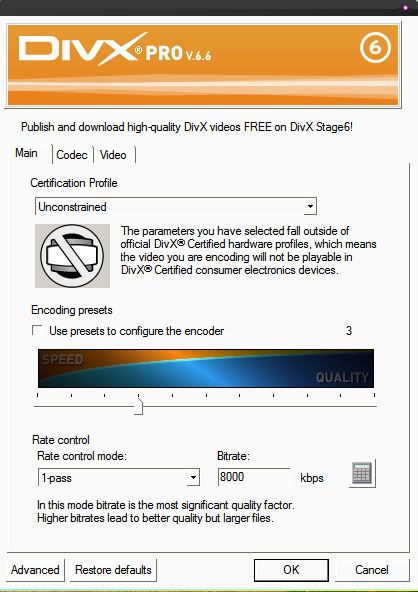
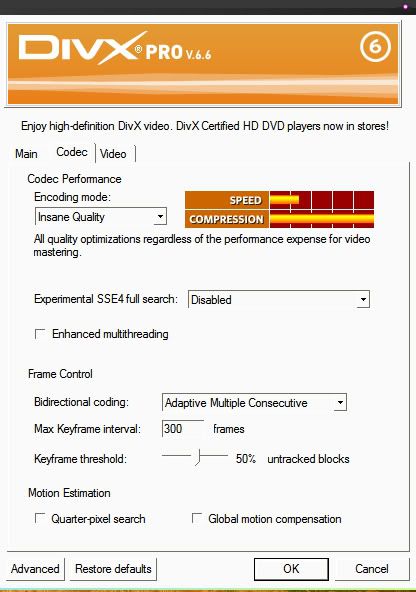
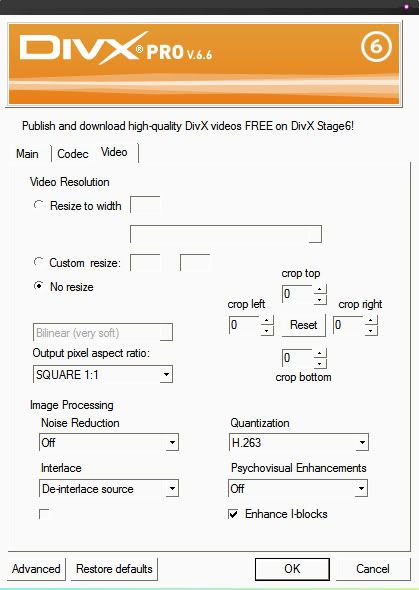
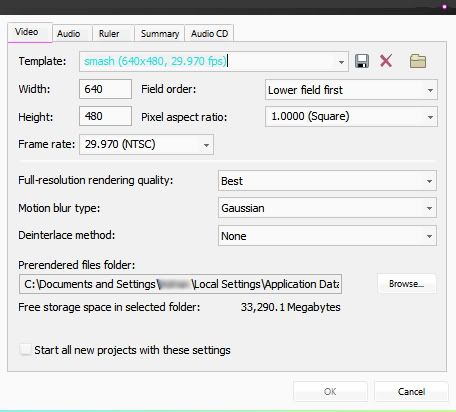
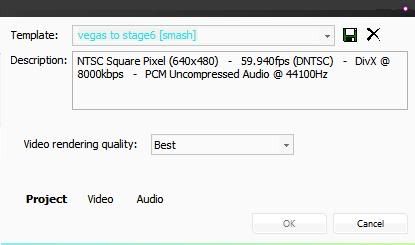
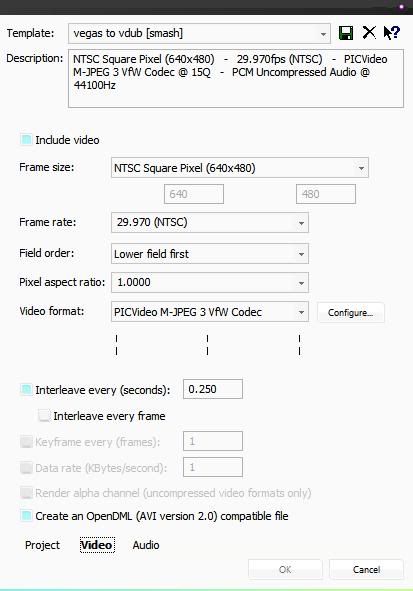
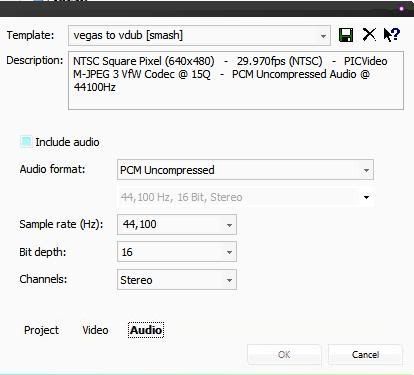
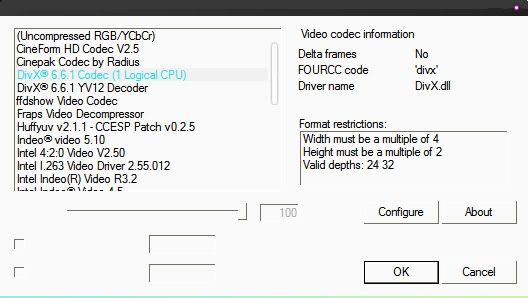
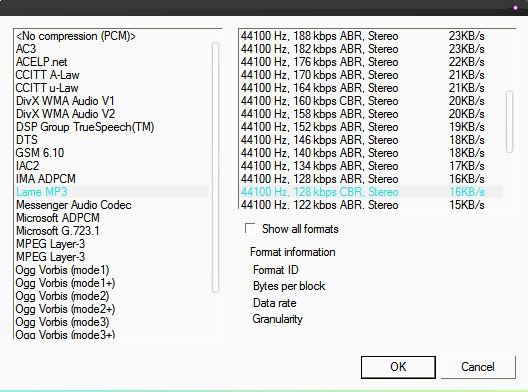
 ). Also, if you have a codec other than DivX that you like to use, feel free to use that instead but I cannot guarantee the same quality or Dr./DivX Converter being able to convert it for Stage6.
). Also, if you have a codec other than DivX that you like to use, feel free to use that instead but I cannot guarantee the same quality or Dr./DivX Converter being able to convert it for Stage6.