Tengil^
Smash Rookie
- Joined
- Jan 22, 2015
- Messages
- 24
Hello
I very recently started playing smash and have been using a 360 controller to play, since I found it really annoying to play with having only the digital L and R bind on the triggers and wanted a generic feel to get used to the controller if I ever play on a console at friends I wanted to get a real GC controller.
So I got a friend of mine to buy a real GC controller in japan and send it to me and I bought a mayflash adapter to go with it.
The thing is though that I am kind of feeling it to be a bit sluggish compaired to playing on the 360 controller and I am uncertain if it's just me not being used to the GC or if there actually is some kind of different input lag or whatever and if there is, is it coming from the adapter or is my controller weird?
Just thought I would ask here to check if it's just in my head or if there is something I should fix in dolphin settings or buy another adapter/controller.
Also, is there any good controller setup file specificaly for the GC controller with mayflash adapter that would help me?
My settings look like this now:
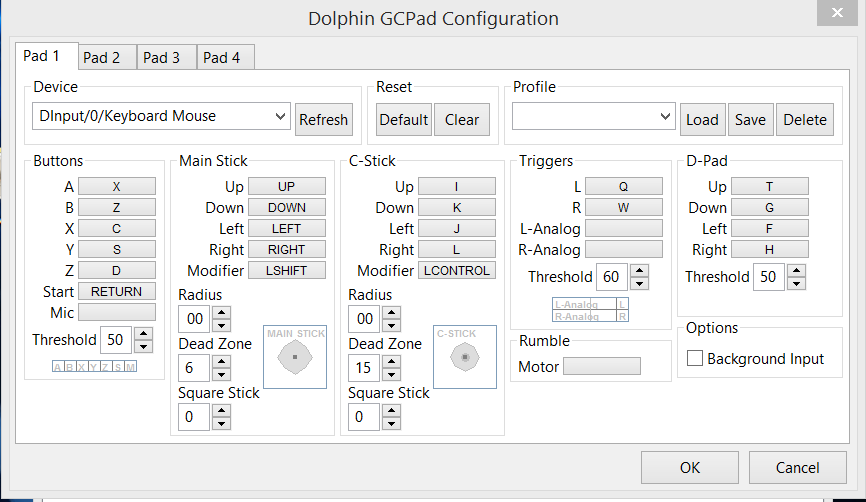
(PS: Nevermind the button layout, I took this SS on my laptop which I havent used the GC controller on but all the tresholds, radius and dead zones are what it is on my stationary computer.)
I very recently started playing smash and have been using a 360 controller to play, since I found it really annoying to play with having only the digital L and R bind on the triggers and wanted a generic feel to get used to the controller if I ever play on a console at friends I wanted to get a real GC controller.
So I got a friend of mine to buy a real GC controller in japan and send it to me and I bought a mayflash adapter to go with it.
The thing is though that I am kind of feeling it to be a bit sluggish compaired to playing on the 360 controller and I am uncertain if it's just me not being used to the GC or if there actually is some kind of different input lag or whatever and if there is, is it coming from the adapter or is my controller weird?
Just thought I would ask here to check if it's just in my head or if there is something I should fix in dolphin settings or buy another adapter/controller.
Also, is there any good controller setup file specificaly for the GC controller with mayflash adapter that would help me?
My settings look like this now:
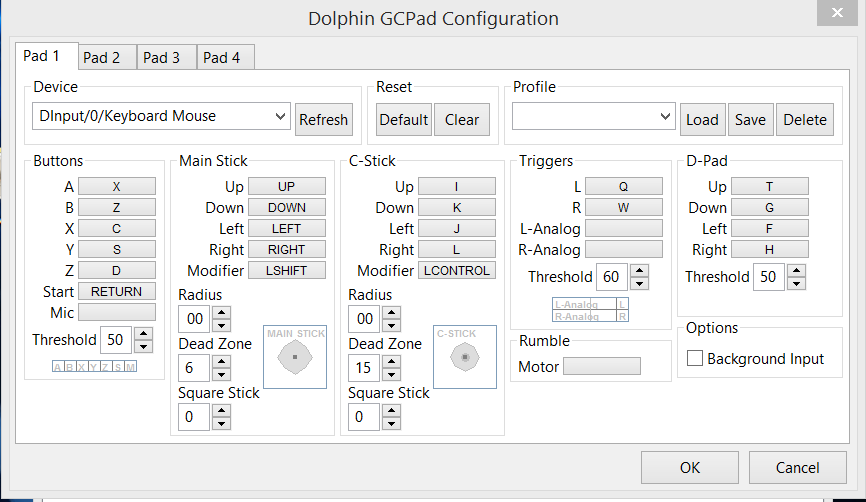
(PS: Nevermind the button layout, I took this SS on my laptop which I havent used the GC controller on but all the tresholds, radius and dead zones are what it is on my stationary computer.)
