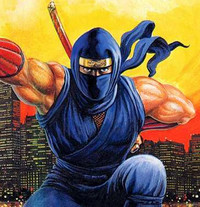I added some details to the first post about the new "Create an icon" feature. Posting it here.
Some quick tips when you use that feature:
Some quick tips when you use that feature:
- It works best when you use images with transparent backgrounds. (You can use something like Paint.NET to remove the background).
- After selecting an image, you will get better results if you draw a perfect square on the image. The color of the drawn rectangle will change slightly when width and height are the exact same. You can also look at the two counters at the bottom left that display the current dimensions.
- There are two text fields you must write in next:
- The first field is used to display the name you want on the icon. I recommend writing it in all caps, unless the name you want doesn't fit in. Some letters like the "C" and the "E" use less space when written in lower case. (For advanced users, you can even take a look inside the "\utils\app_icons\letters\" folder to add or edit the characters used!)
- The other field is used to enter the full character name. It's the one that will be used and saved in the software, and what you will see in the list of characters. To add a new icon to an already existing character, simply enter its exact name in that field and when you go to the next window, it will load the associated character info. (The name you enter in that field is also used for the file name it creates in the "\icons\" folder).