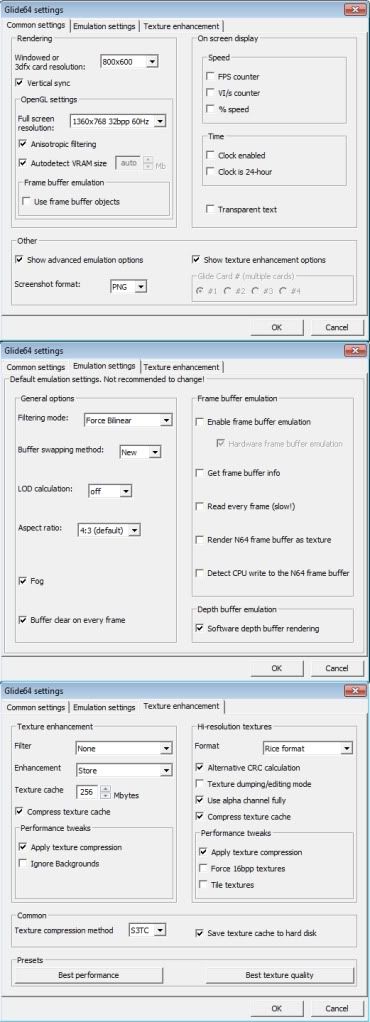Korrupshen
Smash Ace
Anyone knows how to get rid of them. I wanna play on my HD monitor
Welcome to Smashboards, the world's largest Super Smash Brothers community! Over 250,000 Smash Bros. fans from around the world have come to discuss these great games in over 19 million posts!
You are currently viewing our boards as a visitor. Click here to sign up right now and start on your path in the Smash community!
LOL....WOW, I just got finished downloading the pack a few minutes ago.me too, i dont know how
If you are gonna play on a hd monitor, use the Suepr Smash Bros HD Texture pack For glide, look amazing.
OMG it looks CRAZY!!!Looks Amazing, if your pc is powerful enought, put the anisotrophic filter on 16x, in the plugin settins use Smooth filtering 4 and HQ4X, then configure the wrapper to a High resolution and then tell me how looks XD
Any link to where to download the pack? =)
I would really appreciate!
Oh and a tutorial on how to use it too?
XD I've never used textures packs.
Thanks in advance!
Oh... I had that problem. I fixed it by changing settings to.Wow! Thank you very much! It indeed looks really nice.
However some textures don't seem to load, such as sector z, yoshi's island and a part of hyrule's background. =(
Oh yeah, and pikachu has two red spot each side Oo.