M15t3R E
Smash Master
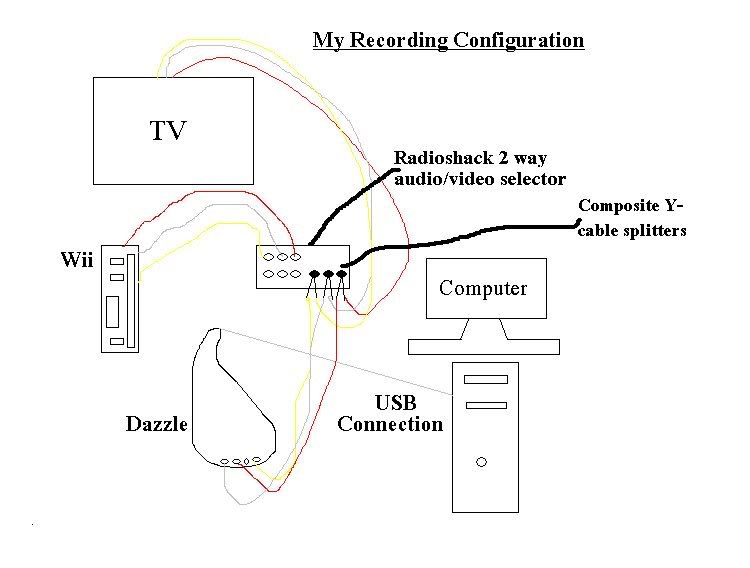
It appears to be complex but it's very simple. This is my configuration, and it's probably the cheapest configuration that'll leave you with outstanding quality.
The 2 way audio/video selector is a signal splitting box purchasable from Radioshack. On the left side are 2 spots for input device cables and on the right is 1 spot for output device cables.
Connect a composite Y-cable splitter (also from Radioshack) into each of the 3 output slots.
Connect your Dazzle (from Circuit City or Best Buy) to your computer via USB connection.
Then connect cables from your Dazzle to your Y-cable splitters, Connect cables from your TV to the remaining slots in your Y-cable splitters. Connect your Wii cables to the left side of the Radioshack box, which is the input side.
Voila! You can now record what's on your TV with Windows Movie Maker or an editing program of your choosing.
This whole set-up should only be around $75 and produce amazing video and audio quality videos.
