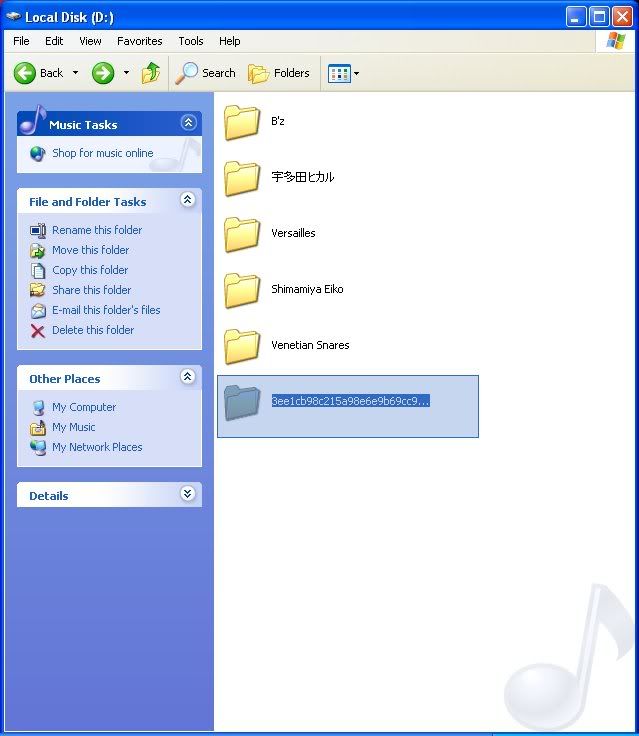NinjaFoxX
Banned via Warnings
well, today i was playing a random game,all of a sudden my PC restarts randomly and windows starts booting up all the way to the desktop and then it just restarts again,so then i took out my D: drive and now everything is working,i would just format the D: drive but anytime it picks up when i reboot the PC nothing will work so i cant even format it, is there any way to fix my harddrive or is there no hope?