omfgomfg
Smash Lord
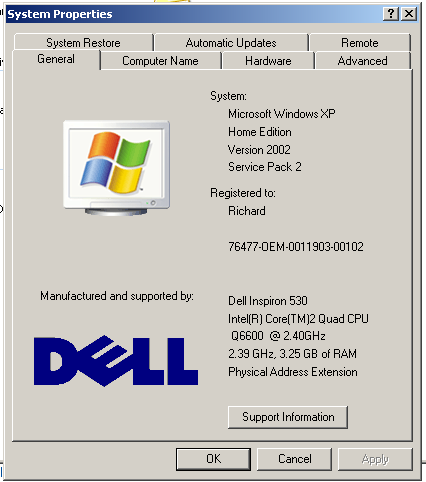
I have an Nvidia 8300 graphics card, 128 MB.
My newly bought computer, which arrived today, is supposed to have 4 GB of RAM, yet only 3.25 is available. Could someone tell me how to fix this?
Welcome to Smashboards, the world's largest Super Smash Brothers community! Over 250,000 Smash Bros. fans from around the world have come to discuss these great games in over 19 million posts!
You are currently viewing our boards as a visitor. Click here to sign up right now and start on your path in the Smash community!
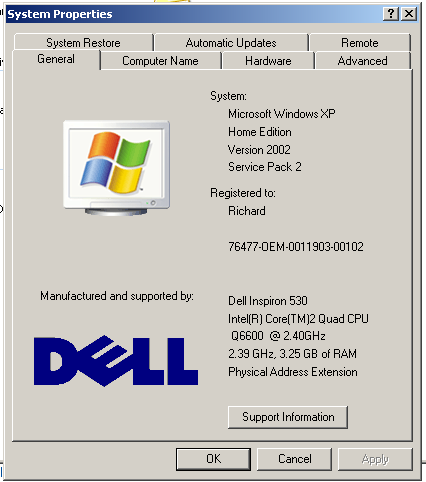
now what made you think that i bought a laptopHmmm.... now that's curious. 4 Gig's and a quad core CPU, ****. That's really freaking beefy for a laptop. Must have cost a ton.
Anyway, the Mobo might not be able to recognize all the RAM. Dell has really good customer support. Just call them up and say that your computer isn't recognizing all of your RAM. It certainly should be, it's brand new.
Isn't Inspiron Dell's Laptop series? Or do they have desktops under that name too.now what made you think that i bought a laptop
(i did not)
i understand everything you saidHe must have thought it was a laptop because of the Dell Inspiron thing.
As far as I know a 32 bit version of Windows cannot use more than 3-3.5 gigs of ram, the awful thing to tell you is that you need Windows XP x64 (highly unstable btw) or Vista x64 to use the 4 GB.
It's either that or Linux.
