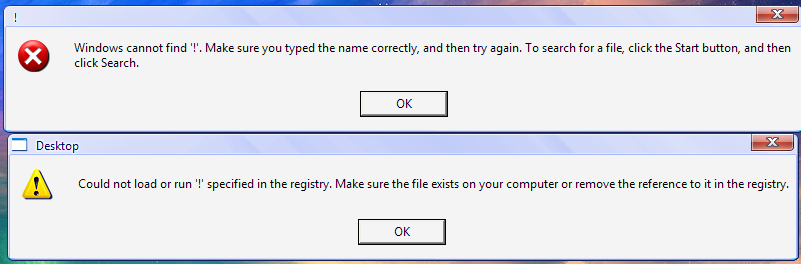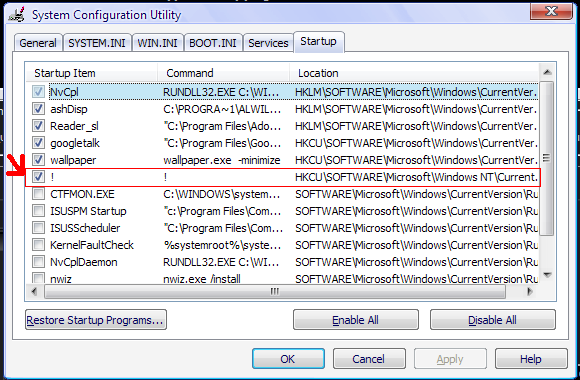heh
yeah i tried doing a system restore right after i deleted the files and saw the error come up but it still comes up ugh
also let me tell you i am missing the windows XP theme because of it
your computer is loading a program at start up.
Possible fixes.
1)restore registry files to initial state with your xp disk.
2)go to start -> program files -> start up -> delete what appears to be missing there. This will cause whatevers loading to stop loading so those errors wont occur because your computer is trying to load a start up file.
3) if all else fails turn off whats causing it from the registry. goto start run command in the box type regedit. Delete it from your registry
you said its a theme problem well if you are running on an xp / vista specific theme i expect you to to change the them for the mean while otherwise install a new theme. If not I would get vista inspirat 2.0 as a theme its not only fast but works wonders.
I would also run a virus scan check after all this to make sure u dont have a virus. Hijackthis would help.
In the future also dont do system restore I suggest you back up your hard drive with norton ghost. I got 3 copies of mine unless it crashes i can restore in minutes to the initial state.