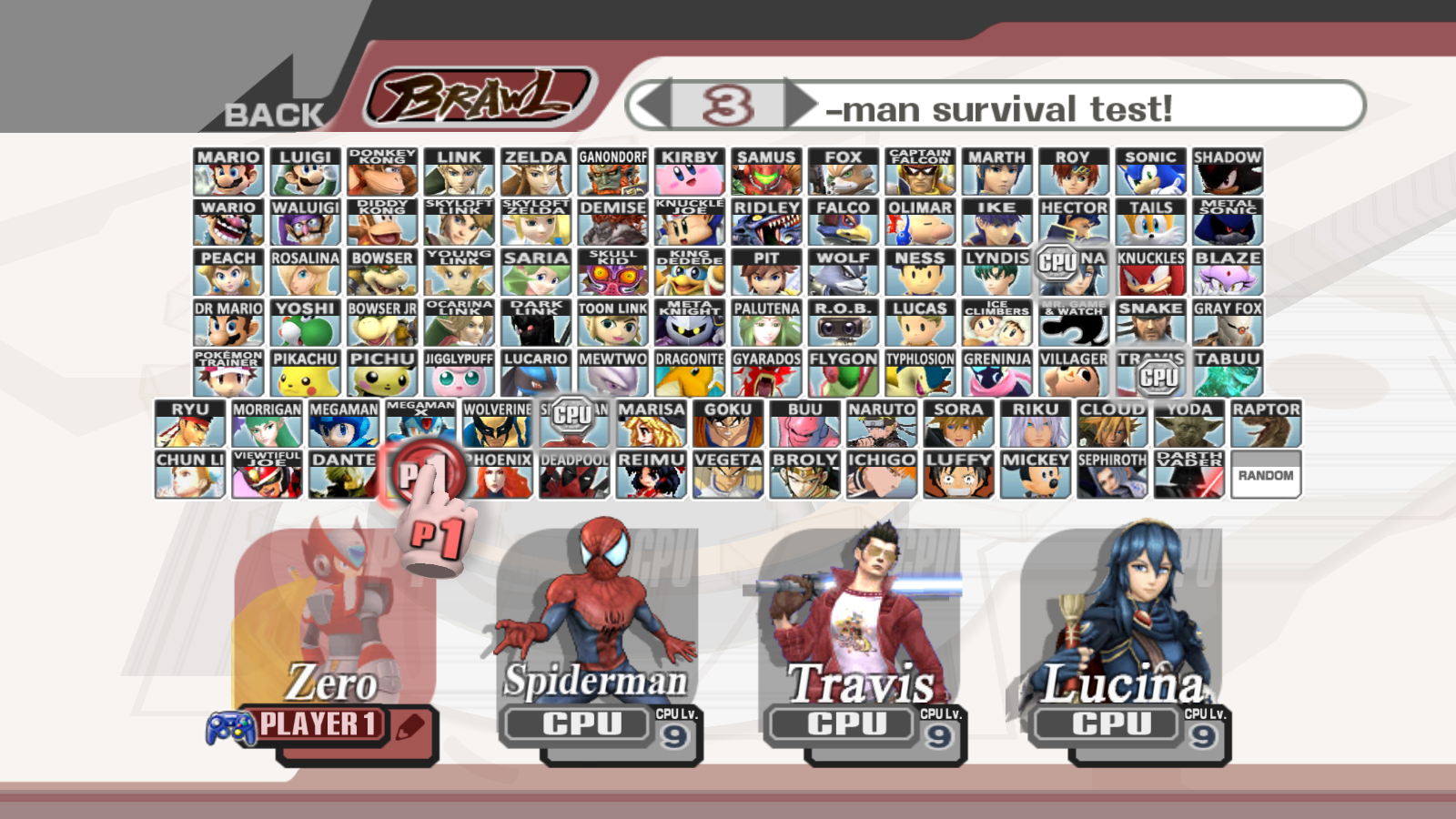D
Deleted member
Guest
Hi everyone.
I donloaded a BraxlEx Pack to my SD Card and it runs fine, however when I try to add in my own two clones, my game freezes when I try to select either of them. Does anyone know what might be causing this? I'm using the USB Channel as well as File Patch Code v3.5.1, and my SD Card is 2 G Micro.
Thanks
I donloaded a BraxlEx Pack to my SD Card and it runs fine, however when I try to add in my own two clones, my game freezes when I try to select either of them. Does anyone know what might be causing this? I'm using the USB Channel as well as File Patch Code v3.5.1, and my SD Card is 2 G Micro.
Thanks