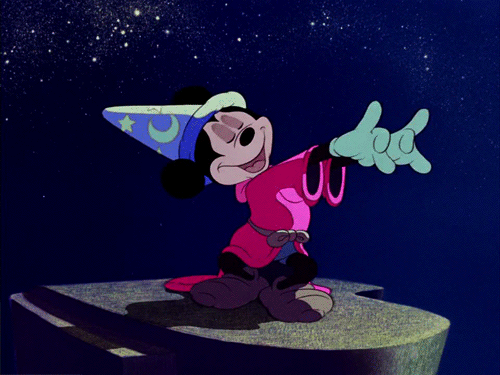Sasuke Fox ( replace original )
Credit : Qual
Download
*****************************************************
Akatsuki Falco ( replace green )
Credit : Qual
Download
*****************************************************
Akatsuki Doc ( replace blue )
Credit : Qual
Download
*****************************************************
AkatsuPeach ( replace original )
Credit : Qual
Download
*****************************************************
Kira Marth ( replace Red/Black )
Credit : Qual ( textures )
Tichinde925 (Sounds)
Download ( Red, Black, Csp, and original kira voice replacement for marth
(video))
*****************************************************
Falco Brasil ( replace Red )
Credit : Qual
Download
*****************************************************
Fox Germany ( replace Red )
Credit : Qual
Download
*****************************************************
Gold & Black Peach ( replace White )
Credit : Qual
Download
*****************************************************
Black & Gold Peach ( replace Yellow )
Credit : Qual
Download
*****************************************************
Cloud9 Fox ( replace Blue )
Credit : Qual
Download
*****************************************************
Sasuke Falco ( replace original )
Credit : Qual
Download
*****************************************************
For the Stage section :
HD sreenshot
Dark Hyrule
Credit : Qual
Download
Preview on youtube
on a side note : Are you planning to download all the skin and save them somewhere ?
To avoid the megaupload effect.
( You already have Sasuke Fox, and akatsuki falco in your list and maybe more, just replace ??? by Qual then =p )
Also if you like my work and you know how to replace a song in melee, i have a small request. Thank you !