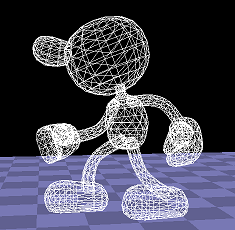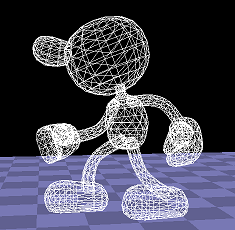Yes, but if the program is functional enough a person wouldn't need to export now would they? Either way you'd have both options.

Okay, it's here! There are a few minor things that could be done, but I'm tired of waiting. No time for a tutorial tonight, so listen up!
To open up the editor, right-click the coll resource and Preview (just like models). Camera controls haven't changed. Just use the right mouse button again.
Left mouse button will select points/planes. If you click an empty space and drag, you can select multiple points. Click a single point to select/drag it, same goes for planes. Click and drag selected pieces to move them. Escape clears current selection.
Shift-click will add to the selection, Ctrl-click subtracts. Pieces cannot be moved while shift/ctrl are being pressed.
Points can be joined/created by using Alt. Highlight point(s) and alt-click another. Any highlighted points will join to the selected one. Clicking an empty space creates a new point. Holding the left mouse button will allow you to position the point before finishing. Escape cancels.
When no points are selected, alt-click and drag an empty space to create a new plane. You can chain them together for fast object creation. The new points/planes will be added to the currently selected object, selected in the object list.
Highlight a plane and alt-click an empty space to split the plane
Pieces can be moved with the keyboard using WASD. Hold shift to move faster.
Esc is your friend! It will cancel any current action (dragging/hovering). It will also clear the current selection.
Delete will delete points/planes. If planes are deleted, the points will remain in-tact. If a single point is deleted, the planes it connects will be joined.
Some objects are attached to models/bones. Right-click these objects from the list and select Snap to jump the camera to that bone (first one is done for you). You can then use the rotation slider (upper-right) to offset the camera to match up the 2d space. The star button next to the rotation slider resets this.
Left/right brackets [] move left/right to the next point/plane (select one first). This indicates the path the object takes. Adjust the plane types (floor/ceiling/wall) so that they move left-to-right.
Align buttons will align all points on the same axis. Select a single point first, then select the points you want to change (using shift). Click 'Align', and the points will all match up to the first.
The split button will split points so they only connect to one plane.
Merge needs work. Takes highlighted points and smashes them into one.
Ledges need to be set on floor planes.
Lastly, just play around with it.