I guess it happens to the best of us. Should have a fix out today.
-
Welcome to Smashboards, the world's largest Super Smash Brothers community! Over 250,000 Smash Bros. fans from around the world have come to discuss these great games in over 19 million posts!
You are currently viewing our boards as a visitor. Click here to sign up right now and start on your path in the Smash community!
It appears that you are using ad block :'(
Hey, we get it. However this website is run by and for the community... and it needs ads in order to keep running.
Please disable your adblock on Smashboards, or go premium to hide all advertisements and this notice.
Alternatively, this ad may have just failed to load. Woops!
Please disable your adblock on Smashboards, or go premium to hide all advertisements and this notice.
Alternatively, this ad may have just failed to load. Woops!
TioPro tournament organizer: rising from the ashes (CHARACTER ICONS - 12/19)
- Thread starter nealdt
- Start date
Posted a fix on tiopro.com, and emailed people who had downloaded the old version.
Juggleguy
Smash Grimer
I'm sorry Neal, but this was a terrible, terrible idea.http://www.youtube.com/watch?v=MVXAmYDKG2k&feature=plcp
You don't drag players anymore; you click the match, then use the menu that appears when clicking the player's name in the little info box. See video for a walkthrough and explanation why we did it this way.
You guys decided to get rid of the drag-and-drop players on the bracket page because "we found that newer TOs were accidentally dragging players around and changing the bracket" ... really?
Change it back to drag-and-drop. Some of us don't enjoy being forced to go through a 10x more inconvenient method of swapping bracket players just because a tiny fraction of our TOing population is too new and too stupid to avoid making random accidental clicks inside the program.
(and no, that big text box with players on each line on the separate page doesn't help either)
Anand
Smash Journeyman
As a compromise, I suggest allowing drag-and-drop until the tournament actually starts, because rearranging the bracket after that is (or should be) extremely rare for serious tournaments.
This will eliminate basically all mistakes (because you don't need to click to record match results before the tournament starts, of course), while still retaining the fast method for almost all bracket rearrangement.
This will eliminate basically all mistakes (because you don't need to click to record match results before the tournament starts, of course), while still retaining the fast method for almost all bracket rearrangement.
Vinylic.
Woke?
If you can make tiopro compatible with mac, that would be pretty awesome.
How about a second compromise with a pair of shortcuts. Right click to bring up a Swap option faster than the left-click path, and double-click a player name to quick-submit the swap. This speeds up the operation by requiring fewer intermediate steps, and more importantly by not needing you to move your mouse all over the screen.
So right click -> select Swap Players -> double click destination.
I understand that the old way was faster for most experienced users. I don't need the hyperbole to be reminded of that . There is, however, a lot to be said for consistency of UI interactions. If I left click and drag, it would be nice if the program did the same thing regardless of where I clicked. Drag-to-scroll is also more consistent with touch-screen UI standards, and while TioPro obviously isn't being used on touch screens, people are being trained by their smart phones and tablets to expect such an interaction from a casual drag operation.
. There is, however, a lot to be said for consistency of UI interactions. If I left click and drag, it would be nice if the program did the same thing regardless of where I clicked. Drag-to-scroll is also more consistent with touch-screen UI standards, and while TioPro obviously isn't being used on touch screens, people are being trained by their smart phones and tablets to expect such an interaction from a casual drag operation.
(Before someone says that the app has different operations depending on where you right/double click, allow me to point out that users have been likewise trained that double or right clicks are input actions and clearly depend on context.)
That said, I am not completely opposed to adding the drag-swap functions back in. You just have to promise to give an honest chance to the options we come up with while keeping in my the greater goals we have for the program.
So right click -> select Swap Players -> double click destination.
I understand that the old way was faster for most experienced users. I don't need the hyperbole to be reminded of that
(Before someone says that the app has different operations depending on where you right/double click, allow me to point out that users have been likewise trained that double or right clicks are input actions and clearly depend on context.)
That said, I am not completely opposed to adding the drag-swap functions back in. You just have to promise to give an honest chance to the options we come up with while keeping in my the greater goals we have for the program.
michael_li
Smash Ace
i cant access site...
404pm dec 11 2012 pst
404pm dec 11 2012 pst
New version out! Some bug fixes, plus very cool news regarding TioPro's new plugin system.
To celebrate the release of the plugin interface, we are giving out for free a special eSports plugin with three great features for eSports tournament hosts: character tracking, team logos, and country flags. All three make your brackets look professional and informative, and should find wise usage in the Smash community -- as long as you're willing to take 5 more seconds to record data when updating brackets.
Just download the new app version here: http://tiopro.com/tioupgrade.aspx , and then use the Tools->Plugins menu to download the eSports plugin and any other plugins we release in the future. Have fun!


Note: I implemented the proposed change to player swapping that I mentioned earlier. Right click a player, Swap position, double click destination -- very fast and accurate way to swap.
To celebrate the release of the plugin interface, we are giving out for free a special eSports plugin with three great features for eSports tournament hosts: character tracking, team logos, and country flags. All three make your brackets look professional and informative, and should find wise usage in the Smash community -- as long as you're willing to take 5 more seconds to record data when updating brackets.
Just download the new app version here: http://tiopro.com/tioupgrade.aspx , and then use the Tools->Plugins menu to download the eSports plugin and any other plugins we release in the future. Have fun!


Note: I implemented the proposed change to player swapping that I mentioned earlier. Right click a player, Swap position, double click destination -- very fast and accurate way to swap.
Gea
Smash Master
I can't wait to see this put through some paces this weekend. Awesome as always.
Juggleguy
Smash Grimer
Still not liking the bracket image specs. It's extremely tedious to find individual matchups when looking at a published bracket image outside of TioPro, and it's impossible to read every player's name from an entire zoomed-out bracket at a glance inside of TioPro. As I mentioned before, the ratio of text size to overall bracket image height is way too small.
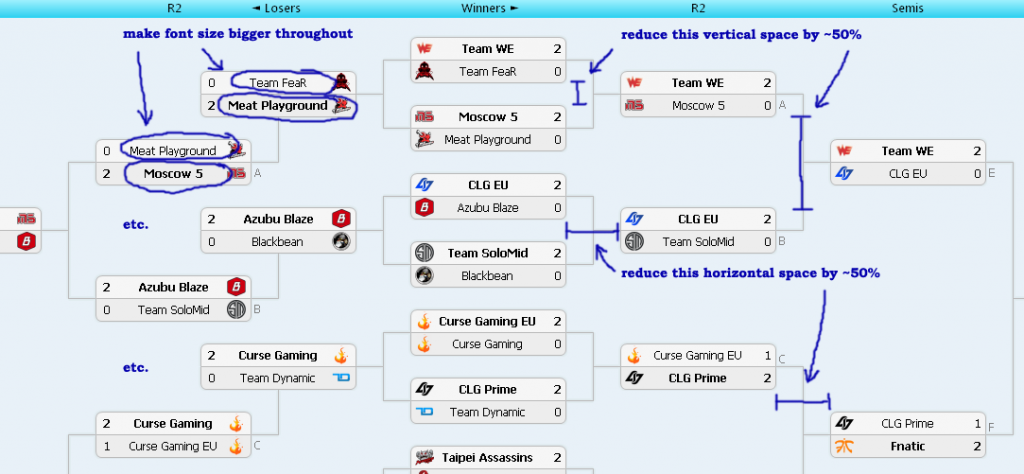
You should be able to look at an entire 32-man bracket on an average screen resolution and have the ability to clearly read every player's name in every matchup on the bracket from top the bottom. Nobody should have to scroll up and down excessively in order to accomplish this.
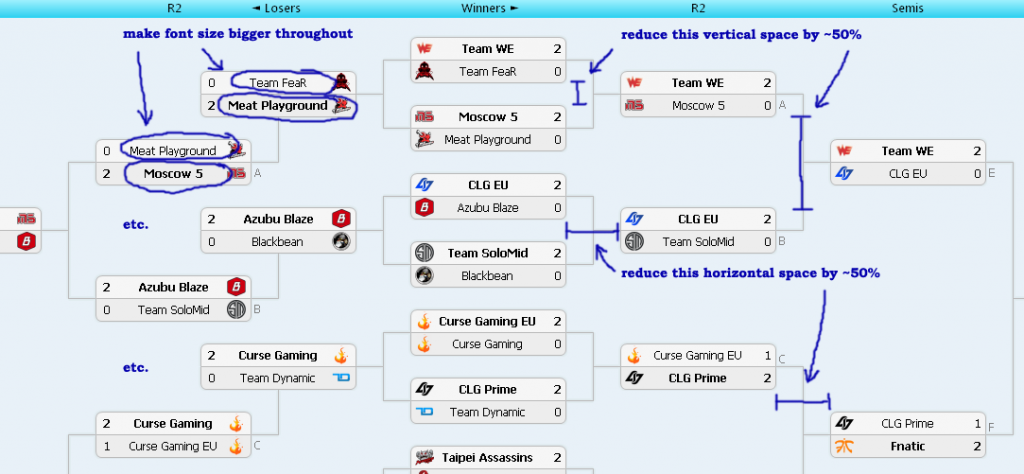
You should be able to look at an entire 32-man bracket on an average screen resolution and have the ability to clearly read every player's name in every matchup on the bracket from top the bottom. Nobody should have to scroll up and down excessively in order to accomplish this.
ninjapenguin
Smash Apprentice
The character icons are great Neal, the whole program is just so professional looking. I do agree with Juggleguy's post though, viewing posted brackets is very difficult, and zooming in just makes it blurrier.
http://limbotime.weebly.com/
I mean, this bracket is nearly unreadable. It's not even that many entrants :/
http://limbotime.weebly.com/
I mean, this bracket is nearly unreadable. It's not even that many entrants :/
ninjapenguin: it's unreadable because it's been resized down. A full size bracket image should be just as readable as in the app. Example: http://img825.imageshack.us/img825/7585/tioproinvitationalbrawl.png , which was posted by tio's Twitter auto-updater.
Juggleguy: I understand your desires but you're dismissing the real uses that those spaces have.
The space above a match is used to show the station that it is assigned to, which means we can't really compress first-round matches vertically, and that of course cascades through the whole bracket.
The space to the right and left of a match is extra space for showing icons. It's pretty cool to see a player's country and character, for example; plus notes about the match, links to losers bracket, expanded match scores (a soccer plugin could show the main score as usual, and then the PK score to the right for a match that goes to penalty kicks), and whatever other ideas creative plugin developers come up with. You may not feel you need these things, but that's because your goals for the program aren't the same as ours, and I hope you understand that.
Now, there are a few pixels that can be shaved in certain places, but it's not drastic. I will go through a few iterations to see what I can improve, but don't expect the level of compression that you think is necessary.
--
I did some comparisons between tio's brackets and TeamLiquid's wiki brackets, example here http://wiki.teamliquid.net/starcraft2/North_American_Star_League_Season_4/Main_Bracket . Tio uses a larger font, but by zooming out one level you get an equivalent font size that makes the comparison easier. I did pixel measurements, and Tio's first-round matches are 2 pixels further apart that the wiki's, but otherwise are the exact same height and font size. If that's an appropriate layout for a web page, which is even harder to navigate than a desktop app, then I think we're doing OK on tio.
Now, I might be able to add a "Compact view" option that would remove all icons from the bracket and then tighten the space. I will play around with it for a bit, but if it turns out to be complicated then I will probably not implement it.
Juggleguy: I understand your desires but you're dismissing the real uses that those spaces have.
The space above a match is used to show the station that it is assigned to, which means we can't really compress first-round matches vertically, and that of course cascades through the whole bracket.
The space to the right and left of a match is extra space for showing icons. It's pretty cool to see a player's country and character, for example; plus notes about the match, links to losers bracket, expanded match scores (a soccer plugin could show the main score as usual, and then the PK score to the right for a match that goes to penalty kicks), and whatever other ideas creative plugin developers come up with. You may not feel you need these things, but that's because your goals for the program aren't the same as ours, and I hope you understand that.
Now, there are a few pixels that can be shaved in certain places, but it's not drastic. I will go through a few iterations to see what I can improve, but don't expect the level of compression that you think is necessary.
--
I did some comparisons between tio's brackets and TeamLiquid's wiki brackets, example here http://wiki.teamliquid.net/starcraft2/North_American_Star_League_Season_4/Main_Bracket . Tio uses a larger font, but by zooming out one level you get an equivalent font size that makes the comparison easier. I did pixel measurements, and Tio's first-round matches are 2 pixels further apart that the wiki's, but otherwise are the exact same height and font size. If that's an appropriate layout for a web page, which is even harder to navigate than a desktop app, then I think we're doing OK on tio.
Now, I might be able to add a "Compact view" option that would remove all icons from the bracket and then tighten the space. I will play around with it for a bit, but if it turns out to be complicated then I will probably not implement it.
ninjapenguin
Smash Apprentice
Thanks Neal, keep it up man!
Kal
Smash Champion
- Joined
- Dec 21, 2004
- Messages
- 2,973
Wouldn't it be easier to just create an "allow drag and drop" feature in preferences or something? Just leave it off by default.How about a second compromise with a pair of shortcuts. Right click to bring up a Swap option faster than the left-click path, and double-click a player name to quick-submit the swap. This speeds up the operation by requiring fewer intermediate steps, and more importantly by not needing you to move your mouse all over the screen.
So right click -> select Swap Players -> double click destination.
I understand that the old way was faster for most experienced users. I don't need the hyperbole to be reminded of that. There is, however, a lot to be said for consistency of UI interactions. If I left click and drag, it would be nice if the program did the same thing regardless of where I clicked. Drag-to-scroll is also more consistent with touch-screen UI standards, and while TioPro obviously isn't being used on touch screens, people are being trained by their smart phones and tablets to expect such an interaction from a casual drag operation.
(Before someone says that the app has different operations depending on where you right/double click, allow me to point out that users have been likewise trained that double or right clicks are input actions and clearly depend on context.)
That said, I am not completely opposed to adding the drag-swap functions back in. You just have to promise to give an honest chance to the options we come up with while keeping in my the greater goals we have for the program.
Also, I assume that, like the original version of Tio, this is Windows-only?
I agree. I prefer tournament brackets to look like this:You should be able to look at an entire 32-man bracket on an average screen resolution and have the ability to clearly read every player's name in every matchup on the bracket from top the bottom. Nobody should have to scroll up and down excessively in order to accomplish this.
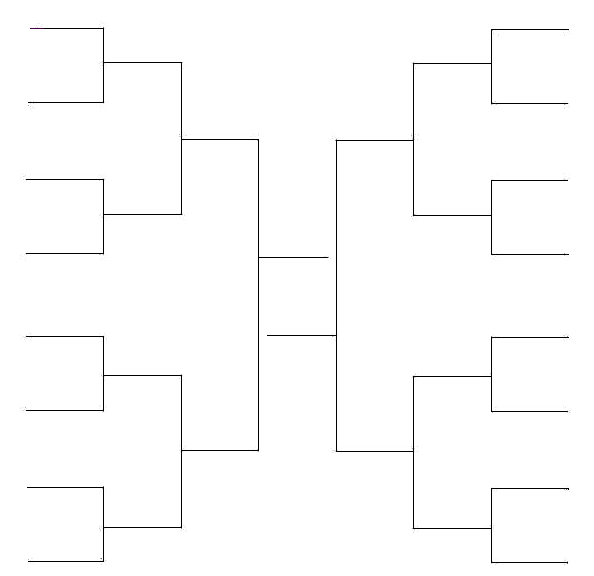
Admittedly, this has its own problems (rather than scrolling up and down, you'd need to scroll left and right for two separate brackets (winners and losers)), but this can be solved pretty easily by creating separate tabs for each bracket. That can get pretty convoluted, though, if you're running multiple events (e.g. Brawl Singles, Brawl Doubles, Melee Singles, and Melee Doubles would create 8 tabs), but I think a good implementation could make it workable.
Personally I'm okay with both tio's double elim layout and the web-style double elim layout (you can see it on either Liquipedia or a Challonge bracket). tio style is longer, web style is taller.
- Joined
- Feb 27, 2008
- Messages
- 26,560
Nealdt: I think those extra features (country/character, etc.) are really cool, but could be optional and if not selected, the bracket adjusts to reduce the whitespace. I appreciate what you're trying to accomplish with TioPro, and Tio is much needed in updates. However, I think you're going to find a lot of people like Juggleguy that look for different things in their tournament software than what you've envisioned, and some that differ from both you AND Juggleguy, etc. You'll probably have more success if you make the software more customizable rather than attempt to appease everyone with one thing. Just about any feature you can add to a bracket view is going to have trade-offs like the ones Juggleguy has pointed out. There are dozens of ways to approach this and there's no single correct approach. IMO it would be best for you and us TOs looking to improve software-side TOing to separate yourself from that decision and leave it in the hands of your clients if at all possible. Different strokes for different folks, you know?
On another note, I think it'd be cool to add Swiss to Tio. It was really annoying to add Swiss tournaments to the SSBPD when it was functioning and that will still be an issue when we finally come back unless TioPro adds Swiss.
On another note, I think it'd be cool to add Swiss to Tio. It was really annoying to add Swiss tournaments to the SSBPD when it was functioning and that will still be an issue when we finally come back unless TioPro adds Swiss.
Thanks, chain-ace. Fortunately plugins are very easy to put an update out for. I will get a fix up today, and you should see a notice when you start the app.
RE: Swiss. aisight approached me about doing a Swiss bracket plugin and I'm going to help him with that. No ETA.
Thank you for the perspective, Strong Bad. Obviously there are many ways to display brackets, and of course each has its own tradeoffs. What I want from TioPro's bracket is to support a set of functions necessary for growing our user base and competing with other offerings. Although people may prefer a vertical orientation over horizontal, or prefer less space between matches, I think what we have right now makes a strong combination of functionality, style, and ease of use. It would be great to add more options as you suggest, but that is made difficult by the realities of software engineering and time scheduling. Now, if an enterprising software developer wants to program an old-school bracket viewer, then please let me know and I will support you in any way possible.
RE: Swiss. aisight approached me about doing a Swiss bracket plugin and I'm going to help him with that. No ETA.
Thank you for the perspective, Strong Bad. Obviously there are many ways to display brackets, and of course each has its own tradeoffs. What I want from TioPro's bracket is to support a set of functions necessary for growing our user base and competing with other offerings. Although people may prefer a vertical orientation over horizontal, or prefer less space between matches, I think what we have right now makes a strong combination of functionality, style, and ease of use. It would be great to add more options as you suggest, but that is made difficult by the realities of software engineering and time scheduling. Now, if an enterprising software developer wants to program an old-school bracket viewer, then please let me know and I will support you in any way possible.
It's too valuable to the company that owns it. The plugin system is a half-way point: expose enough ways for people to customize the app through plugins, so you don't really need to open-source the app for people to change it how they like. Kind of like Spotify.
An an individual? No, it is owned by the company I co-founded with JV.
I'm not trying to be misleading. The truth is complicated though. I'm the lead developer *and* a stakeholder, and my desires as the former don't always match the requirements of the latter. So even if the developer part of me wanted to open source it, that decision will fall to a lot more people than just me. I was just trying to give my belief (as a developer) of why the people who own the app (which is also me) wouldn't be likely to open source it. Mindgames.
Revolution6 aka alterego
Smash Ace
How do you undo the characters a player used in an event


Juushichi
sugoi ~ sugoi ~
If I remember right, go back into the edit entry and deselect the characters that were listed.
That's correct. In the next update to the plugin, I will make the "None" box work better by deselecting everything else for you.
Note that you can set a character two different ways - as a property of an Entrant/Player, and as a property of a Match. This lets you set up a "default" character for each entrant as you wish, while still recording character changes on a match basis. Removing the character from a Entrant/Player will not remove it from any matches that you explicitly set in the bracket window.
Note that you can set a character two different ways - as a property of an Entrant/Player, and as a property of a Match. This lets you set up a "default" character for each entrant as you wish, while still recording character changes on a match basis. Removing the character from a Entrant/Player will not remove it from any matches that you explicitly set in the bracket window.
Nintendude
Smash Hero
neal, I think that it would be extremely useful to be able to view a simple text-based list of matchups by round. For example, if you could switch to a view that displays:
WB1
Leffen vs. PP
Hax vs. M2K
s2j vs. KK
and then directly to the left of it it says:
LB1
falcodude vs. roydude
foxdude vs. sheikdude
nintendude vs. sonydude
And similarly, WB2 would be listed to the right of WB1. This would make it so much simpler for TOs to announce matches for large brackets. I'm working on a 96-man bracket for Apex and it's gonna be a pain to scroll through the entire thing to find the matches to announce, find the matches that are causing a bottleneck, etc. If I could just get a simple text view it would really streamline the TOing process and it would also alleviate the problem that Jugglyguy mentioned.
WB1
Leffen vs. PP
Hax vs. M2K
s2j vs. KK
and then directly to the left of it it says:
LB1
falcodude vs. roydude
foxdude vs. sheikdude
nintendude vs. sonydude
And similarly, WB2 would be listed to the right of WB1. This would make it so much simpler for TOs to announce matches for large brackets. I'm working on a 96-man bracket for Apex and it's gonna be a pain to scroll through the entire thing to find the matches to announce, find the matches that are causing a bottleneck, etc. If I could just get a simple text view it would really streamline the TOing process and it would also alleviate the problem that Jugglyguy mentioned.
Nintendude
Smash Hero
So I used TioPro at Apex 2013 to run SSB and encountered a really annoying problem. The ctrl-F search feature on bracket view doesn't work properly. Seriously I would type in a name and hit find and it would show me some nonsensical part of the bracket. I probably wasted a total of 30 minutes simply scrolling through the bracket trying to find people to put in the results. I can live with the current bracket format but if features meant to alleviate bracket size don't function properly then it is a complete mess.
Also, running the tournament reinforced the need for the feature I described above. Bottlenecks can easily go un-noticed in a huge bracket unless there's a quick way to view a summary of matches.
Also, running the tournament reinforced the need for the feature I described above. Bottlenecks can easily go un-noticed in a huge bracket unless there's a quick way to view a summary of matches.
Hey Nintendude, I'll look into the search issue. For bottlenecks, were you marking matches as "in progress"/assigning them to a station?
Edit: not currently able to reproduce the search issue. Can you recall the exact situation? After submitting the search, did Tio highlight a match at all (showing the Match Details box)? Did you ever notice it highlighting a match but not centering on that match, so you had to scroll around to see the highlight? Was this a DE bracket? Had you adjusted the zoom settings? Thanks, all this helps.
For "current matches", this is something I've played with in the past. Is this a view people would be interested in seeing in the app?

Edit: not currently able to reproduce the search issue. Can you recall the exact situation? After submitting the search, did Tio highlight a match at all (showing the Match Details box)? Did you ever notice it highlighting a match but not centering on that match, so you had to scroll around to see the highlight? Was this a DE bracket? Had you adjusted the zoom settings? Thanks, all this helps.
For "current matches", this is something I've played with in the past. Is this a view people would be interested in seeing in the app?

Nintendude
Smash Hero
Hey neal. It was a 128-man DE bracket and I was zoomed out either 2 or 3 levels. Occasionally I would see the corner of a match details box that was barely on the screen but it never centered directly onto a match and most of the time it was completely unhelpful. I actually did not use station manager or marked matches as being in progress. Those features seem nice on paper but in practice it just seems like it's more efficient to get people to find each other and let them figure out what stations are available. Some people find each other instantly and some take 10 minutes to find each other. As a result, it's hard to tell what's currently in progress and also when a TV has been idling for 10 minutes because the players who are supposed to play there are late. Last year I tried organizing stuff using station manager and I ended up ditching it after round 1.
The current matches feature is something I'd really like to see. It would be even better if it was labeled by round and color coded. Like maybe green background is winners and red background is losers or something like that. When I'm running a tourney I don't care about what the bracket looks like and what's upcoming, so being able to view the entire bracket is very inefficient. All that's important is what are the current matches and what round is it.
The current matches feature is something I'd really like to see. It would be even better if it was labeled by round and color coded. Like maybe green background is winners and red background is losers or something like that. When I'm running a tourney I don't care about what the bracket looks like and what's upcoming, so being able to view the entire bracket is very inefficient. All that's important is what are the current matches and what round is it.
The hidden upside of viewing by Current Matches is that it also prevents attempted bracket manipulation by players seeing the full bracket and intentionally losing at a certain point to avoid a specific player, etc. :D
Juggleguy
Smash Grimer
Nintendude and Tony/aisight both bring up really good points. I'd really love for there to be a refined current matches feature. I'd definitely stop complaining about the bracket image dimensions if that were the case =P
SypherPhoenix
Smash Lord
HEY NEAL! Isn't the 1-10 seeding system a bit archaic? The use of arbitrary numbers would be great for pulling numbers from things like Elo rankings, and would also help eliminate problems with seeding resolution.
I also agree that the bracket display needs to be reworked somehow; here are images of the same bracket in tio 1.2 and 2.1 respectively:


I also agree that the bracket display needs to be reworked somehow; here are images of the same bracket in tio 1.2 and 2.1 respectively:


Awstintacious
Smash Apprentice
Hey, I have tournaments that were done with TioPro, but I can't see how to upload the bracket/results in a results thread, and the online exporting doesn't work atm, so any clarification?
dodgepong
Smash Rookie
Can Project M be added to the game list with icons? Right now I have to use Brawl for icons, but there are are no icons for Ivy/Squirtle/Zard.
Cuban Legend
Smash Apprentice
I second this.Can Project M be added to the game list with icons? Right now I have to use Brawl for icons, but there are are no icons for Ivy/Squirtle/Zard.
