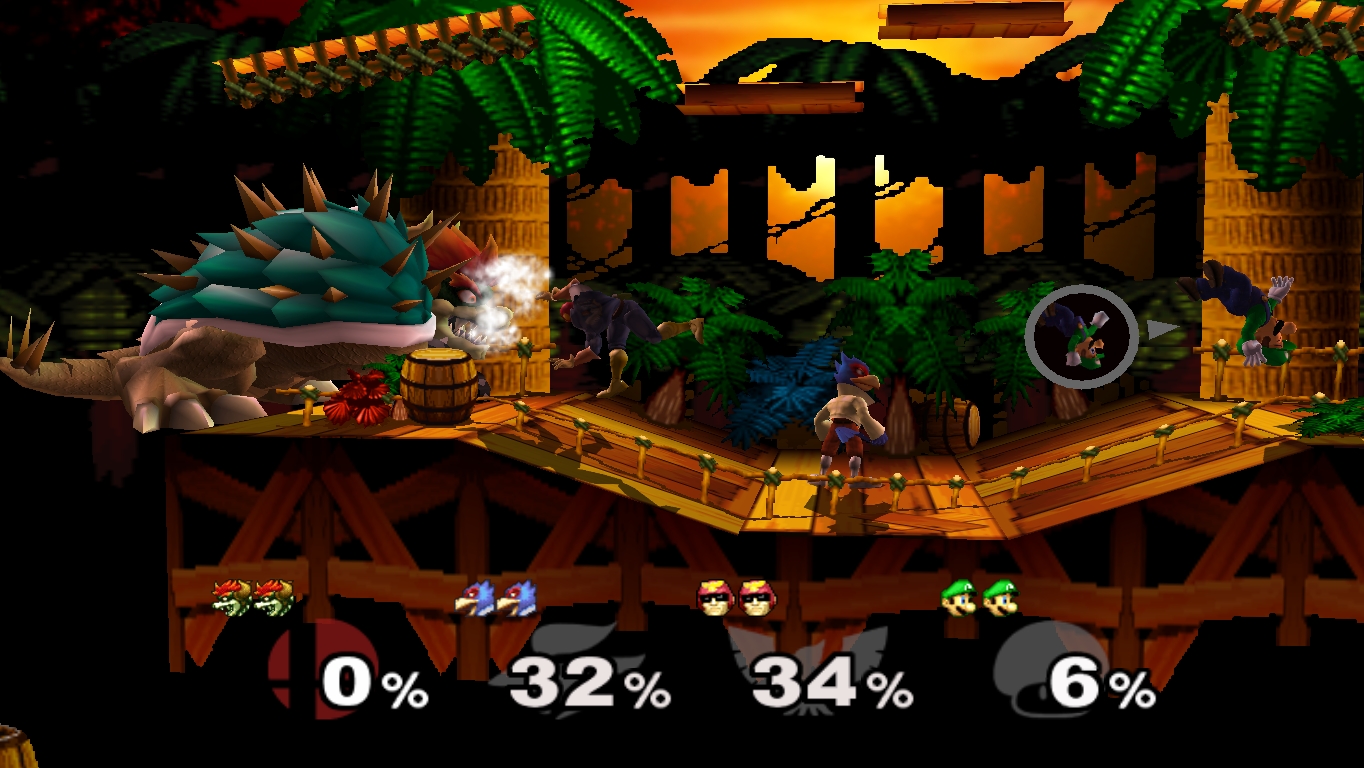I found the menu pointer for 1.02 while i was messing around yesterday
Menu Pointer: 004a04f0
0 main menu
1 red
2 grenn
3 yellow
4 purple
5 grey

1000000 1p mode
2000000 vs mode
3000000 trophies
4000000 options
5000000 data
6000000 1-p mode regular match
7000000 eventmatch
8000000 1p mode blank?
9000000 1p stadium!
A000000 training
B000000 tourneyment
C000000 special
D000000 custom rules
E000000 name entry
F000000 aditional rules
10000000 item switch
11000000 random stage
12000000 vsmode name entry ??? twice?
13000000 options / rumble
14000000 options sound
15000000 options / screen display
16000000 options ... ? I think its announcements
17000000 language options
18000000 erase data
19000000 data/ snapshots
1A000000 data/Archives
1B000000 Sound Test
1C000000 Data Melee records
1D000000 Data/ Special
1E000000 Data/Melee Records/Vs. records
1F000000 Data/Melee Records/Bonus Records
20000000 Data/Melee Records/Misc. Records
21000000 1-P Mode / Stadium (Multi man Melee (choose the mode))
22000000 main menu
50000000 just the background

yeah everything else is the main menu
So about what you were wanting with the background. Well, it turns out that if you go into the custom rules section and change the menu value at that time it will remove the custom rules section and have no menu elements!
screenshots:
imgur.com/a/lJ0Gx
Sorry if this post is a bit long I'm a bit new to this forum thing
EDIT: jesus I am making horrible grammar and spelling mistakes. I probably should have slept instead of doing this