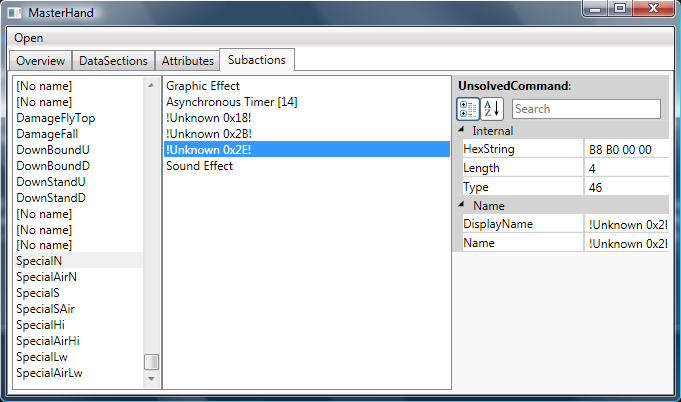Lanceinthepants
Smash Lord
Definitely on the to-do list!Would it be possible for you to change the rest of falcon's fire to blue as well? I'm talking mainly about falcon kick and raptor boost
After a little looking around I found the Up B aura at 3DE0 in PlGn.dat. Its controlled by those 2 bytes (B9 20)Would you be able to change the Aura on Ganon's UpB to a Darkness aura? I tried doing it myself, but couldn't find the right location. An electricity aura might look nicer - I was planning on messing around with it once I found the location.
Also, I noticed that for a very short time Ganon is yellow during his Warlock Punch, which looks like an aura. If you could make that Darkness too, I'd appreciate it.
For darkness try B8 90
For electric try B8 40
For crazy *** **** try anything you want XD
I'll look for Warlock Punch later
Edit: Lol I found it. Its at 392C, 2 bytes (B9 80)
I plan on making a big chart of auras just like for charges but there are alot of these auras. I will do it when I have more time.