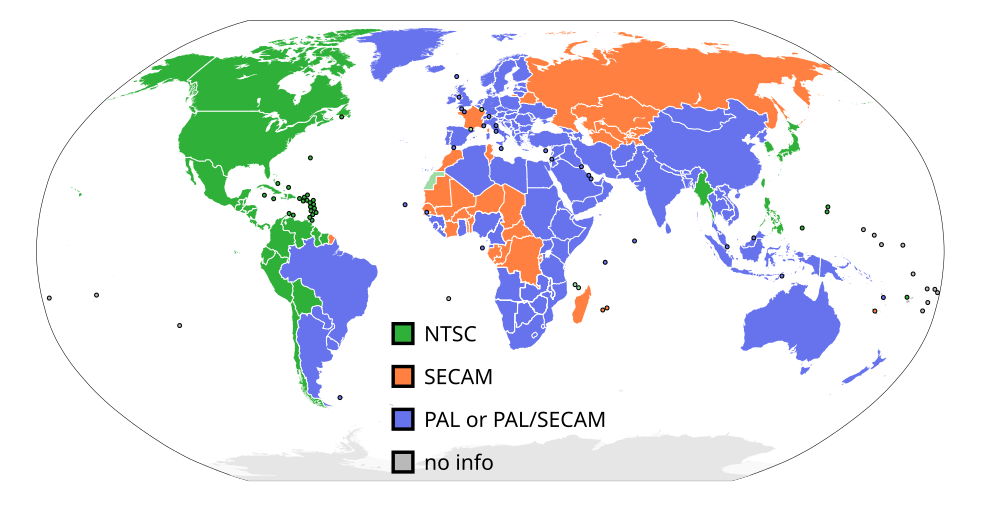Kadano
Magical Express
When playing Melee on console, the ranges of picture quality and lag you can achieve are very wide. This thread is aimed at everybody who cares about playing in high picture quality, near-zero lag (sub-millisecond) and without spending a fortune.
Console cables options
To put it short (I will edit more information in later), Gamecubes and Wiis share several output signals, sorted from worst to best quality:
480i
1. RF (legacy signal for ancient TVs, hopefully nobody still uses this nowadays)
2. CVBS / “Composite” (legacy signal for simple TVs, most common standard)
3. S-Video (best signal most(?) TVs in America accept)
4. RGB-SCART / YPbPr
480p
5. Wii YPbPr / “Component” [recommended] (the only signal officially supported by NGCs and Wiis that’s capable of 480p)
6a. Gamecube YPbPr / “Component” (the Gamecube has better video quality than the Wii, see @ S Sixfortyfive ’s post)
6b. Gamecube RGBHV / “VGA” (480p as well, but needs re-soldering of an official cable (read on))
5a gives you 480p60-YPbPr, which is hard to make use of directly. If you have a non-laggy CRT that supports it (for example the Sony PVMs listed below), you can use these just fine. Otherwise, you have to use conversion devices to convert to either RGBHV (“VGA”, near-lagless) or HDMI (conversion has a little lag; too little to notice for most players and too little to mess up timings if using the correct LCD (BenQ RL2455HM)).
6 requires the NGC DAC cables, which have a Macronix chip inside that can be switched into RGBHV mode so that they output that instead of YPbPr. You need to mod them by soldering some pins differently and exchanging the connector for DSUB/VGA (or 5 BNC / cinch cables if that suits your device input better). A guide how to do this can be found here. Doing so makes them compatible with PC monitors that have RGBHV inputs of some kind (VGA/DSUB, DVI-A, 5 BNC, 5 cinch etc.).
This option is obviously not available for Wiis, only for Gamecubes. Additionally, PAL Melee is not able to be output as 480p directly, you will need a custom loader like Swiss or Qoob Pro to allow forcing it to 480p.
Gamecube DAC cables usually go for 120$ on Ebay, so unfortunately it’s unlikely you can cheap out by using these cables with the abundant CRT PC monitors. If you look around, you might be able to locate collectors selling off their DAC cables for a much lower price. I personally bought 7 of them for just 150€, and at another time one of these cables together with 2 Gamecubes and 3 official controllers and lots of other stuff for only 100€.
Altogether, option 5 is the one to go for, unless you feel like spending lots of money on Gamecube DAC cables.
The optimal setup
By testing, comparing and inspecting many different combinations of video cables, video equipment and monitors, this is the setup that I recommend the most to everybody, taking both price and picture quality into account (for different VGA output options, see this post). Connections are listed from closest to Wii to closest to monitor.
The basic principle here is: Output YPbPr 480p from a Wii, convert (transcode) it to RGBHV (see this post for an explanation for why that's necessary), possibly clean and distribution-amplify the RGBHV (VGA) signal, and finally output it to the CRT monitors.
Monitors (480p60 capable)
These are your options for TVs / monitors that accept 480p in some way and have zero (1 and 2) / almost or maybe zero (3 and 4) lag:
1. CRT PC monitors [recommended] (average cost: 20$) (additional average cost of 20$ for the YPbPr→VGA converter)
Some high-end models (21" 4:3): [the higher the khz limit, the higher the resolutions you can set it to when used with a PC. Melee 480p is 31 khz, Dolphin Faster Melee emulation in 120 fps at ~1280*960+ is 120 khz and more]
•Iiyama Vision Master Pro 514 / HM204DT (142 khz)
•Mitsubishi DiamondTron 2070SB = LaCie Electron 22 Blue IV = Dell/HP/Compaq P1230 (140 khz)
•Mitsubishi RDF225WG (140 khz)
•NEC FP2141SB-BK (140 khz)
•Sun X7149A (140 khz)
•Sony GDM-F520 (137 khz)
• Eizo F980 (137 khz)
•Nokia 445Pro (125 khz / unlimited scan rate of 344 Hz vertical)
•Sony CPD-G520 (130 khz)
•Sony GDM-C520K (130 khz)
•IBM P275
•HP P1130
•Sun GDM-5510
•Eizo T965 (130 khz)
•Samsung Sync Master 1100MB (130 khz)
2. Sony PVM or BVM reference monitors (average cost: 240$) (additional minimum cost of 5$ for the necessary Wii component cables)
Professional Video Monitors have speakers and great tubes strong in brightness and color accuracy. If you can find one for a cheap price, they are probably the best monitor for console Melee. Drawbacks and reasons why I don't recommend them foremost are that only a few of them support 480p, they are very expensive compared to PC monitors, and they are not as compatible with Faster Melee use.
Models known to support 480p YPbPr:
Sony PVM14L5
Sony PVM20L5
Sony PVM20M7MDE
Sony BVM-D20F1U
Sony BVM-F42U
Sony BVM-1911
Sony PGM-2950 (massive 29" tube, weight about 55 kg!)
Sony PGM 200R1U (massive 27" tube, weight about 50 kg!) [only 480p RGB confirmed so far!]
All of these have Trinitron tubes. There are some 480p capable reference monitors by other manufacturers:
JVC V1700CG
JVC V1710CG
JVC V1900CG
JVC V1910CG
Panasonic BT-H1700
3. CRT EDTVs (average cost: 30-70$)
These have component inputs and support 480p. However, very little information about them is available, and to my knowledge they haven't been tested for input lag properly. Untested EDTVs should be avoided or at least play-tested at the seller's place before buying. Many of the EDTV CRTs have to be expected to lag 8-30 ms, which is borderline to completely unplayable.
4. High tier input lag LCDs:
Asus VG248QE (prad.de, who have the most refined lag measurement method, established an input lag of 1.6 ms for 60hz mode. They probably tested for native resolution sources, so there might be another ms or two of upscaling lag.)
Measured by @Pauer who kindly brought it to my place and me on 2017-03-19 to have roughly 8 (±3) ms over console + CRT when used with a cheap 5€ Wii-HDMI adapter from AliExpress: https://docs.google.com/spreadsheets/d/1pz8j58iCBf7iK1-H6luMvQ6JKq-K9I5nQAhGmyXEE-w/edit#gid=0
With more expensive adapters, it's probably faster. Also, when used with a Faster Melee setup, it was roughly 6ms slower when set to 120Hz than a 120Hz CRT used with exactly the same hardware.
BenQ RL2455HM (the predecessor had a latency of 1.9ms). This has been reported to work with YPbPr / sync on green on the VGA input, so you only need a passive adapter for 3$ and Wii component cables. I don’t know whether the Asus monitors support this as well. Was also confirmed by @Fizzi to not lag (2ms over CRT when paired with a C&E YPbPr→HDMI converter)
These monitors have been tested by many people and so far, to my knowledge all of them have reported them to be fine for tournament play.
However, this does not mean that every gaming LCD advertised with "1 ms response time" is equally fast. The BenQ XL2720Z, for example, was measured by prad to have 7.7 ms input lag, even though it's listed as "1 ms response time".
For gaming LCDs, only those models that have been proven to have below 5 ms input lag should be considered perfectly fine for tournament play, in my opinion.
Capture cards
For recording 480p60 Melee, there are very many options of great capture cards to go for. Which one is the best depends mainly on whether you use a standard 480i TV, a 480p YPbPr CRT, a 480p VGA monitor or an HDMI gaming LCD, and on whether you want to use a laptop or a desktop computer with free PCIe slots.
480i TV video output:
Here, the standard solution is the Blackmagic Intensity Shuttle USB3. It down-converts 480p YPbPr to 480i CVBS with minimal lag. As such, it is ideal for streamers who travel a lot and need compatibility with the – by far – most common type of Melee display, which are 480i CRT TVs.
The things to keep in mind with this one is that it's only compatible with native Intel USB3 controllers (from Ivy Bridge (2012) and later mainboards) and with NEC/Renesas USB3 controllers. If you use any others, for example ASMedia ports that are often used on slightly older mainboards or on AMD motherboards, the video feed will either be unstable or not work entirely.
If you use a desktop PC, this is easily remedied by buying a USB3 PCIe extension card for about 10$, just make sure it's specified with a NEC/Renesas controller.
One downside of this setup is that the video stream for the players is only 480i-CVBS. However, if there is a Sony PVM or other CRT supporting 480p-YPbPr in the venue, you can use the Shuttle's YPbPr output to connect to that. Alternatively, you can also use a Mayflash VGA005 or an Extron CVC to convert the YPbPr output to VGA for compatibility with PC CRT monitors.
480p YPbPr CRT:
For these, any capture card with YPbPr inputs is fine. A good card that has that and uses a USB2 port (for great compatibility with computers) is the Elgato Game Capture HD.
Just keep in mind that you do need to buy a YPbPr distribution amplifier with an active power supply so there is no brightness loss on the recording / stream and the monitor.
Another option is the StarTech PEXHDCAP card, which uses PCIe, and as such is only compatible with desktop PCs. It uses uncompressed video and thus has minimal delay (only about 30 ms), which is great for keeping commentator audio in sync with the gameplay. The PEXHDCAP (Yuan SC500) also requires a distribution amplifier.
As listed at the end of the 480i section, the Blackmagic Intensity Shuttle also support 480p YPbPr output well, and even has active outputs, so there is no need for a distribution amplifier.
A newer card USB3 is the Avemedia Live Gamer Extreme GC550. This card has been reviewed by TheThrillness to have great YPbPr capture quality. It has an active HDMI output that can be used both with HDMI and YPbPr input, so it's a great solution to go with a fast LCD monitor. It's a rather cheap card that supports 1080p60, so if you also stream newer games that accept this resolution, this might be a great solution.
480p VGA monitor:
There are only a few capture cards that take VGA inputs.
One of them is the StarTech PEXHDCAP (rebranded Yuan SC500), which is currently being phased out. It's a card with great drivers whereas usability is concerned, however there are some minor stability issues of the driver initialization. Earlier revisions of the card sometimes don't show up when booting the computer. Re-booting for up to four times has always fixed this for me so far, and with the newest drivers, it hasn't happened for me for a long time.
When the card was properly initialized, there were never any problems, though, so I still highly recommend this card.
There are three newer versions of this card: The PEXHDCAP2, which (according to StarTech) no longer has the initialization issues, but allows less freedom in the input configuration: While the original version had connectors for both audio, YPbPr and DVI-I (and thus VGA), the second version only has a single DVI-I connector. Through some of its pins, analog audio is accepted.
With the supplied breakout cable, it's still possible to input YPbPr and even composite video together with analog audio, however if you use the supplied DVI-I to VGA adapter, the audio input pins are physically unavailable. I expect that this could be fixed by hand-crafting a DVI-I to VGA + RCA audio cable, but the required soldering is quite a bit of work.
You could of course use your mainboard's audio input to record the game sound instead, however I found the quality of the StarTech sound to be significantly better than Realtek integrated audio, so I don't recommend that. If you go for this card revision and VGA capture, but don't want to craft cables yourself, another solution is to buy a sound card, for example the Asus Xonar DG (30$), which is quite good for the price.
Then, there is the PEXHDCAP60L which compared to the original model also supports composite video and resolutions up to 1080p60. For Melee, this is irrelevant, but if you also stream other games like Smash 4, this can be very useful.
There is a more expensive sub-version of the 60L, the Micomsoft SC512N1-L/DVI, that also has integrated distribution-amplified outputs for all its video inputs. It does not do cross-conversion for these, though, unlike the Blackmagic products. So if you input YPbPr, it will only be output as YPbPr, not as CVBS or VGA.
The third newer version is the Micomsoft XCAPTURE-1, which also supports up to 1080p60, also has amplified outputs, but uses USB3 instead of PCIe. It's said to be less picky in the USB3 chipsets it communicates with than the BlackMagic Intensity Shuttle USB3.[/oldtable]
Console cables options
To put it short (I will edit more information in later), Gamecubes and Wiis share several output signals, sorted from worst to best quality:
480i
1. RF (legacy signal for ancient TVs, hopefully nobody still uses this nowadays)
2. CVBS / “Composite” (legacy signal for simple TVs, most common standard)
3. S-Video (best signal most(?) TVs in America accept)
4. RGB-SCART / YPbPr
480p
5. Wii YPbPr / “Component” [recommended] (the only signal officially supported by NGCs and Wiis that’s capable of 480p)
6a. Gamecube YPbPr / “Component” (the Gamecube has better video quality than the Wii, see @ S Sixfortyfive ’s post)
6b. Gamecube RGBHV / “VGA” (480p as well, but needs re-soldering of an official cable (read on))
5a gives you 480p60-YPbPr, which is hard to make use of directly. If you have a non-laggy CRT that supports it (for example the Sony PVMs listed below), you can use these just fine. Otherwise, you have to use conversion devices to convert to either RGBHV (“VGA”, near-lagless) or HDMI (conversion has a little lag; too little to notice for most players and too little to mess up timings if using the correct LCD (BenQ RL2455HM)).
6 requires the NGC DAC cables, which have a Macronix chip inside that can be switched into RGBHV mode so that they output that instead of YPbPr. You need to mod them by soldering some pins differently and exchanging the connector for DSUB/VGA (or 5 BNC / cinch cables if that suits your device input better). A guide how to do this can be found here. Doing so makes them compatible with PC monitors that have RGBHV inputs of some kind (VGA/DSUB, DVI-A, 5 BNC, 5 cinch etc.).
This option is obviously not available for Wiis, only for Gamecubes. Additionally, PAL Melee is not able to be output as 480p directly, you will need a custom loader like Swiss or Qoob Pro to allow forcing it to 480p.
Gamecube DAC cables usually go for 120$ on Ebay, so unfortunately it’s unlikely you can cheap out by using these cables with the abundant CRT PC monitors. If you look around, you might be able to locate collectors selling off their DAC cables for a much lower price. I personally bought 7 of them for just 150€, and at another time one of these cables together with 2 Gamecubes and 3 official controllers and lots of other stuff for only 100€.
Altogether, option 5 is the one to go for, unless you feel like spending lots of money on Gamecube DAC cables.
The optimal setup
By testing, comparing and inspecting many different combinations of video cables, video equipment and monitors, this is the setup that I recommend the most to everybody, taking both price and picture quality into account (for different VGA output options, see this post). Connections are listed from closest to Wii to closest to monitor.
The basic principle here is: Output YPbPr 480p from a Wii, convert (transcode) it to RGBHV (see this post for an explanation for why that's necessary), possibly clean and distribution-amplify the RGBHV (VGA) signal, and finally output it to the CRT monitors.
| Optional / mandatory? | Hardware name | Picture | Price, link | Comments |
|---|---|---|---|---|
| Mandatory | Wii YPbPR cables |  |
Monoprice 3$ USA, AliExpress 3€ rest of the world | Two times as expensive on Amazon, but ships faster there |
| Mandatory | Mayflash VGA005 YPbPr→VGA converter | |
Converts YPbPr from Wii to RGBHV that can be used by CRT computer monitors. Good picture quality, requires capacitor mod so that the video doesn't go black for 2 seconds after every match on a bright stage (see this post later in this thread) |
|
| Mandatory | VGA cable | |
Buy used for 1-5$, cheap ones from AliExpress or Ebay usually have bad picture quality | Use any cheap decent quality VGA cable to connect the VGA005 to the VGA CRT monitor. Used is fine too. |
| Optional, needed for capture card or distribution amplifying compatibility | Extron RGB interface |  |
Ebay ~30$ usually | This device cleans the VGA005 sync levels so that its video is recognized by capture cards and distribution amplifiers. If you only want to play on one CRT without recording or streaming, you don't need this. You'll also need one 5BNC to VGA cable. |
| Optional, needed for multiple monitors / feeding capture card | Distribution amplifier |  |
2-output AliExpress 10$, 4-output AliExpress 12$ | You need this to output to both monitor and capture card, and/or to multiple monitors. If you only need two outputs, with some RGB interfaces you don't need this. |
Monitors (480p60 capable)
These are your options for TVs / monitors that accept 480p in some way and have zero (1 and 2) / almost or maybe zero (3 and 4) lag:
1. CRT PC monitors [recommended] (average cost: 20$) (additional average cost of 20$ for the YPbPr→VGA converter)
Some high-end models (21" 4:3): [the higher the khz limit, the higher the resolutions you can set it to when used with a PC. Melee 480p is 31 khz, Dolphin Faster Melee emulation in 120 fps at ~1280*960+ is 120 khz and more]
•Iiyama Vision Master Pro 514 / HM204DT (142 khz)
•Mitsubishi DiamondTron 2070SB = LaCie Electron 22 Blue IV = Dell/HP/Compaq P1230 (140 khz)
•Mitsubishi RDF225WG (140 khz)
•NEC FP2141SB-BK (140 khz)
•Sun X7149A (140 khz)
•Sony GDM-F520 (137 khz)
• Eizo F980 (137 khz)
•Nokia 445Pro (125 khz / unlimited scan rate of 344 Hz vertical)
•Sony CPD-G520 (130 khz)
•Sony GDM-C520K (130 khz)
•IBM P275
•HP P1130
•Sun GDM-5510
•Eizo T965 (130 khz)
•Samsung Sync Master 1100MB (130 khz)
2. Sony PVM or BVM reference monitors (average cost: 240$) (additional minimum cost of 5$ for the necessary Wii component cables)
Professional Video Monitors have speakers and great tubes strong in brightness and color accuracy. If you can find one for a cheap price, they are probably the best monitor for console Melee. Drawbacks and reasons why I don't recommend them foremost are that only a few of them support 480p, they are very expensive compared to PC monitors, and they are not as compatible with Faster Melee use.
Models known to support 480p YPbPr:
Sony PVM14L5
Sony PVM20L5
Sony PVM20M7MDE
Sony BVM-D20F1U
Sony BVM-F42U
Sony BVM-1911
Sony PGM-2950 (massive 29" tube, weight about 55 kg!)
Sony PGM 200R1U (massive 27" tube, weight about 50 kg!) [only 480p RGB confirmed so far!]
All of these have Trinitron tubes. There are some 480p capable reference monitors by other manufacturers:
JVC V1700CG
JVC V1710CG
JVC V1900CG
JVC V1910CG
Panasonic BT-H1700
3. CRT EDTVs (average cost: 30-70$)
These have component inputs and support 480p. However, very little information about them is available, and to my knowledge they haven't been tested for input lag properly. Untested EDTVs should be avoided or at least play-tested at the seller's place before buying. Many of the EDTV CRTs have to be expected to lag 8-30 ms, which is borderline to completely unplayable.
4. High tier input lag LCDs:
Asus VG248QE (prad.de, who have the most refined lag measurement method, established an input lag of 1.6 ms for 60hz mode. They probably tested for native resolution sources, so there might be another ms or two of upscaling lag.)
Measured by @Pauer who kindly brought it to my place and me on 2017-03-19 to have roughly 8 (±3) ms over console + CRT when used with a cheap 5€ Wii-HDMI adapter from AliExpress: https://docs.google.com/spreadsheets/d/1pz8j58iCBf7iK1-H6luMvQ6JKq-K9I5nQAhGmyXEE-w/edit#gid=0
With more expensive adapters, it's probably faster. Also, when used with a Faster Melee setup, it was roughly 6ms slower when set to 120Hz than a 120Hz CRT used with exactly the same hardware.
BenQ RL2455HM (the predecessor had a latency of 1.9ms). This has been reported to work with YPbPr / sync on green on the VGA input, so you only need a passive adapter for 3$ and Wii component cables. I don’t know whether the Asus monitors support this as well. Was also confirmed by @Fizzi to not lag (2ms over CRT when paired with a C&E YPbPr→HDMI converter)
These monitors have been tested by many people and so far, to my knowledge all of them have reported them to be fine for tournament play.
However, this does not mean that every gaming LCD advertised with "1 ms response time" is equally fast. The BenQ XL2720Z, for example, was measured by prad to have 7.7 ms input lag, even though it's listed as "1 ms response time".
For gaming LCDs, only those models that have been proven to have below 5 ms input lag should be considered perfectly fine for tournament play, in my opinion.
Capture cards
For recording 480p60 Melee, there are very many options of great capture cards to go for. Which one is the best depends mainly on whether you use a standard 480i TV, a 480p YPbPr CRT, a 480p VGA monitor or an HDMI gaming LCD, and on whether you want to use a laptop or a desktop computer with free PCIe slots.
480i TV video output:
Here, the standard solution is the Blackmagic Intensity Shuttle USB3. It down-converts 480p YPbPr to 480i CVBS with minimal lag. As such, it is ideal for streamers who travel a lot and need compatibility with the – by far – most common type of Melee display, which are 480i CRT TVs.
The things to keep in mind with this one is that it's only compatible with native Intel USB3 controllers (from Ivy Bridge (2012) and later mainboards) and with NEC/Renesas USB3 controllers. If you use any others, for example ASMedia ports that are often used on slightly older mainboards or on AMD motherboards, the video feed will either be unstable or not work entirely.
If you use a desktop PC, this is easily remedied by buying a USB3 PCIe extension card for about 10$, just make sure it's specified with a NEC/Renesas controller.
One downside of this setup is that the video stream for the players is only 480i-CVBS. However, if there is a Sony PVM or other CRT supporting 480p-YPbPr in the venue, you can use the Shuttle's YPbPr output to connect to that. Alternatively, you can also use a Mayflash VGA005 or an Extron CVC to convert the YPbPr output to VGA for compatibility with PC CRT monitors.
480p YPbPr CRT:
For these, any capture card with YPbPr inputs is fine. A good card that has that and uses a USB2 port (for great compatibility with computers) is the Elgato Game Capture HD.
Just keep in mind that you do need to buy a YPbPr distribution amplifier with an active power supply so there is no brightness loss on the recording / stream and the monitor.
Another option is the StarTech PEXHDCAP card, which uses PCIe, and as such is only compatible with desktop PCs. It uses uncompressed video and thus has minimal delay (only about 30 ms), which is great for keeping commentator audio in sync with the gameplay. The PEXHDCAP (Yuan SC500) also requires a distribution amplifier.
As listed at the end of the 480i section, the Blackmagic Intensity Shuttle also support 480p YPbPr output well, and even has active outputs, so there is no need for a distribution amplifier.
A newer card USB3 is the Avemedia Live Gamer Extreme GC550. This card has been reviewed by TheThrillness to have great YPbPr capture quality. It has an active HDMI output that can be used both with HDMI and YPbPr input, so it's a great solution to go with a fast LCD monitor. It's a rather cheap card that supports 1080p60, so if you also stream newer games that accept this resolution, this might be a great solution.
480p VGA monitor:
There are only a few capture cards that take VGA inputs.
One of them is the StarTech PEXHDCAP (rebranded Yuan SC500), which is currently being phased out. It's a card with great drivers whereas usability is concerned, however there are some minor stability issues of the driver initialization. Earlier revisions of the card sometimes don't show up when booting the computer. Re-booting for up to four times has always fixed this for me so far, and with the newest drivers, it hasn't happened for me for a long time.
When the card was properly initialized, there were never any problems, though, so I still highly recommend this card.
There are three newer versions of this card: The PEXHDCAP2, which (according to StarTech) no longer has the initialization issues, but allows less freedom in the input configuration: While the original version had connectors for both audio, YPbPr and DVI-I (and thus VGA), the second version only has a single DVI-I connector. Through some of its pins, analog audio is accepted.
With the supplied breakout cable, it's still possible to input YPbPr and even composite video together with analog audio, however if you use the supplied DVI-I to VGA adapter, the audio input pins are physically unavailable. I expect that this could be fixed by hand-crafting a DVI-I to VGA + RCA audio cable, but the required soldering is quite a bit of work.
You could of course use your mainboard's audio input to record the game sound instead, however I found the quality of the StarTech sound to be significantly better than Realtek integrated audio, so I don't recommend that. If you go for this card revision and VGA capture, but don't want to craft cables yourself, another solution is to buy a sound card, for example the Asus Xonar DG (30$), which is quite good for the price.
Then, there is the PEXHDCAP60L which compared to the original model also supports composite video and resolutions up to 1080p60. For Melee, this is irrelevant, but if you also stream other games like Smash 4, this can be very useful.
There is a more expensive sub-version of the 60L, the Micomsoft SC512N1-L/DVI, that also has integrated distribution-amplified outputs for all its video inputs. It does not do cross-conversion for these, though, unlike the Blackmagic products. So if you input YPbPr, it will only be output as YPbPr, not as CVBS or VGA.
The third newer version is the Micomsoft XCAPTURE-1, which also supports up to 1080p60, also has amplified outputs, but uses USB3 instead of PCIe. It's said to be less picky in the USB3 chipsets it communicates with than the BlackMagic Intensity Shuttle USB3.[/oldtable]
Last edited: