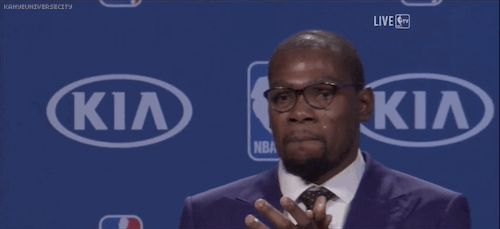Today's blog post from the Project M Dev Team is showing off a brand-new Debug Mode! Unlike the Debug Mode found in Smash Bros. Melee, this has been built from the ground up, with usability in mind. The Dev Team has devised colors for every hitbubble type, making it easier than ever to understand where a character is really hitting.

Red is for hitboxes, green is for respawn invincibility and blue is for pure invincibility!
The blog post goes into detail about how to activate this new mode, and what it can be used for.
This mode is very feature-rich; while it may not have EVERY feature that its predecessor does, it introduces a few new touches that Melee's didn't that we're sure you're going to love... This new Debug Mode has an unusual input combination, R + L + Dpad Down, to avoid accidental toggling during regular gameplay. Of course, Debug Mode comes stocked with a fully functional Frame Advance mode in order to gather frame data, test punishes, and find new combos to make use of. Press Start with Debug Mode activated to freeze gameplay and then advance frames with your Z button (normal start function is performed with X + Dpad Up). Input buttons by holding them before pressing Z.
And if none of that made sense, worry not:
This is not the only functionality this mode has. by pressing R + D-Pad Right, hitbubbles appear. When pressed twice, interpolation is shown. In layman's terms, it shows the area covered in hitbubbles for that frame AND the frame prior, which is the total area an attack is fully active. This can be used to better understand move's minute details, such as how long hitboxes stay out for and what area they cover.

Shiek with no hitbubbles, standard hitbubbles, and hitbubbles with interpolation
Read the full blogpost here.
Will you use this new debug mode? Or is it all Greek to you? Make your voice heard in the comments below!
The Derrit is pumped to have an easy way to use Debug Mode - now he can see exactly how far those Ivysaur vines reach. Chat with him about Smash on Twitter at @TheDerrit.

Red is for hitboxes, green is for respawn invincibility and blue is for pure invincibility!
This mode is very feature-rich; while it may not have EVERY feature that its predecessor does, it introduces a few new touches that Melee's didn't that we're sure you're going to love... This new Debug Mode has an unusual input combination, R + L + Dpad Down, to avoid accidental toggling during regular gameplay. Of course, Debug Mode comes stocked with a fully functional Frame Advance mode in order to gather frame data, test punishes, and find new combos to make use of. Press Start with Debug Mode activated to freeze gameplay and then advance frames with your Z button (normal start function is performed with X + Dpad Up). Input buttons by holding them before pressing Z.
And if none of that made sense, worry not:
If you're new to the series' inner workings and don't understand everything immediately, don't worry. All will be clear when the mode gets released.
This is not the only functionality this mode has. by pressing R + D-Pad Right, hitbubbles appear. When pressed twice, interpolation is shown. In layman's terms, it shows the area covered in hitbubbles for that frame AND the frame prior, which is the total area an attack is fully active. This can be used to better understand move's minute details, such as how long hitboxes stay out for and what area they cover.

Shiek with no hitbubbles, standard hitbubbles, and hitbubbles with interpolation
Debug mode is a fairly technical tool, but when used properly it can help players learn a lot about their characters' moves, and those of their opponents as well! There is a second blogpost on the new Debug Mode incoming tomorrow, so keep it locked to Smashboards to hear more when it happens.Will you use this new debug mode? Or is it all Greek to you? Make your voice heard in the comments below!
The Derrit is pumped to have an easy way to use Debug Mode - now he can see exactly how far those Ivysaur vines reach. Chat with him about Smash on Twitter at @TheDerrit.