Just tried out the stage - It's incredibly impressive.
Here are my testing notes.
1) Phantom platform in top left portion of stage.
- the CPU found this one. lol
2) Portion of right main floor edge can be traveled through when recovering.
3) Spawn points still need to be adjusted.
- I noted the locations of each player for compatibilty with the Neutral Spawn Locations code used in the 20XX Pack.
4) Annoying textures/objects that would be better removed.
- This seems to be what you're working on right now.
- Really, all the stuff in the background is unnecessary as well.
That's all that caught my attention. It's a really fun stage! Like I said, I'm super impressed with what you're doing. You've managed to jump into the hacking scene and rekindle a lost art that, still, only one person knew how to do previously.
In regards to your last comment about how you think its possible to add objects from other stages...that sounds insanely awesome. If you could add them to the end of a stage file, then you could place every good, usable object in one file. Then you could only work on editing that one stage, and from the hack pack perspective, you could just get really good with editing that one stage into a bunch of different variations (with different filenames), and then I could write code to load certain files based on what was chosen at the stage select screen.
So something like a stage select screen page that all load Hyrule Temple, but I just switch the filename based on the selection, to load different hacked variations of it.
Lol, I really meant "replace" run with back roll, but swapping might turn out to be hilarious.





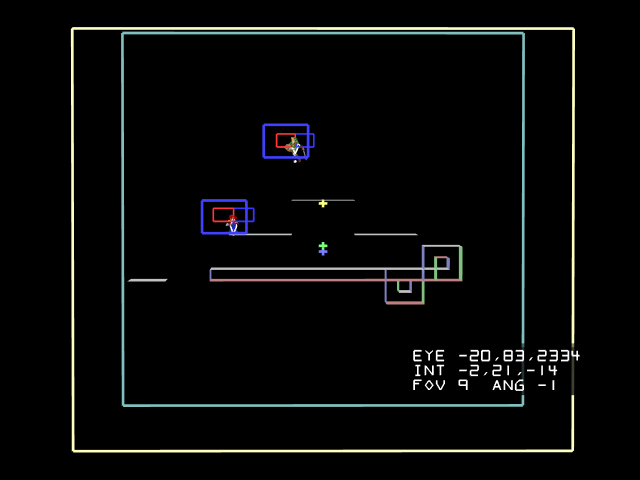
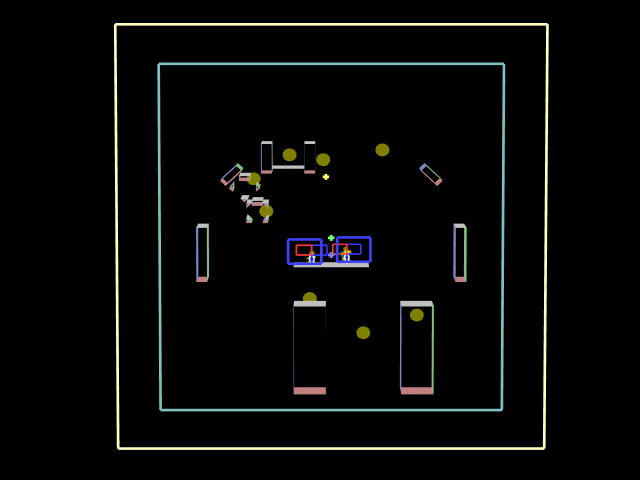

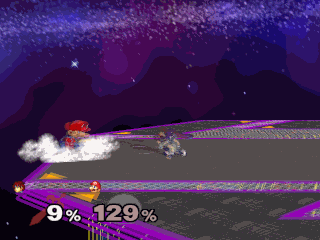





 No idea how that'd turn out, but that might be fun to test.
No idea how that'd turn out, but that might be fun to test.









