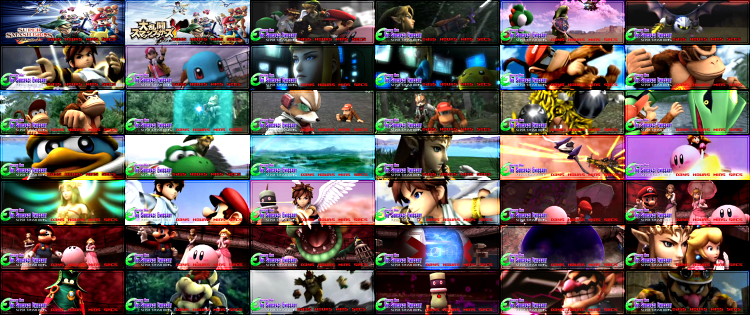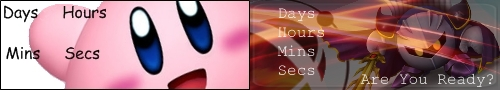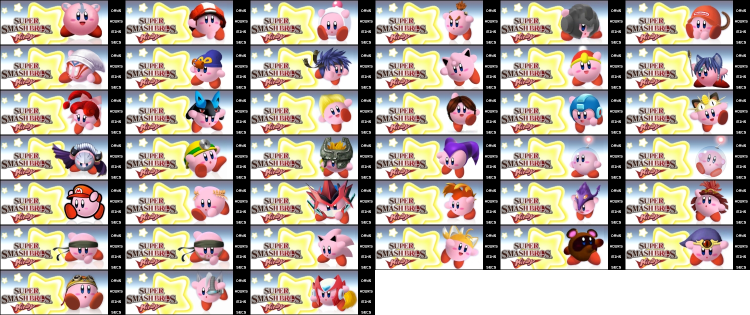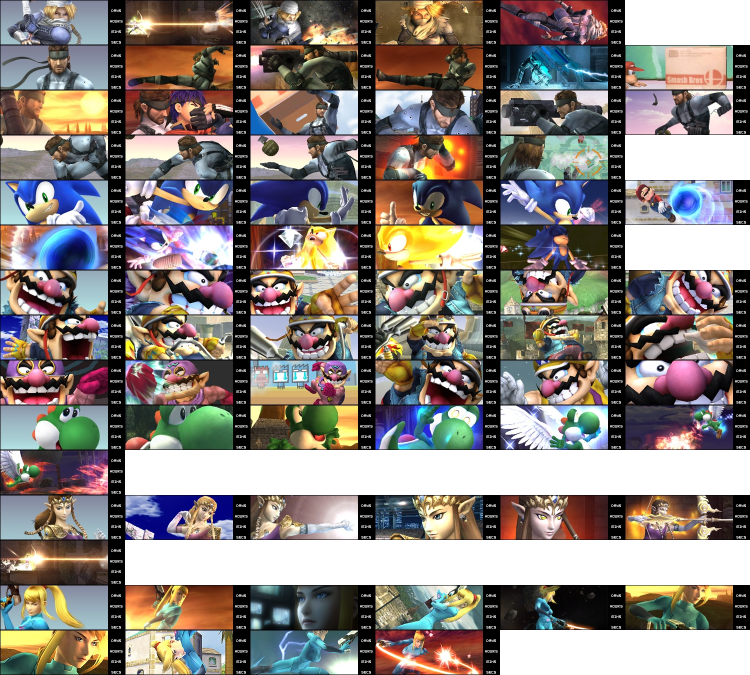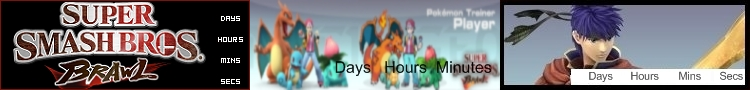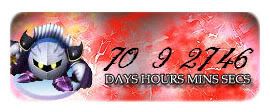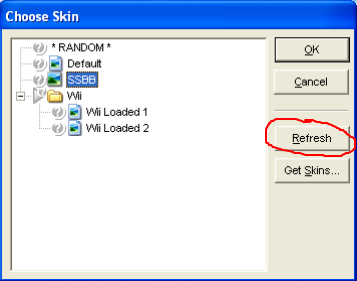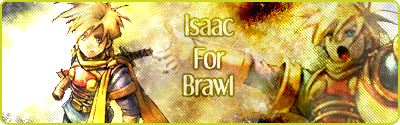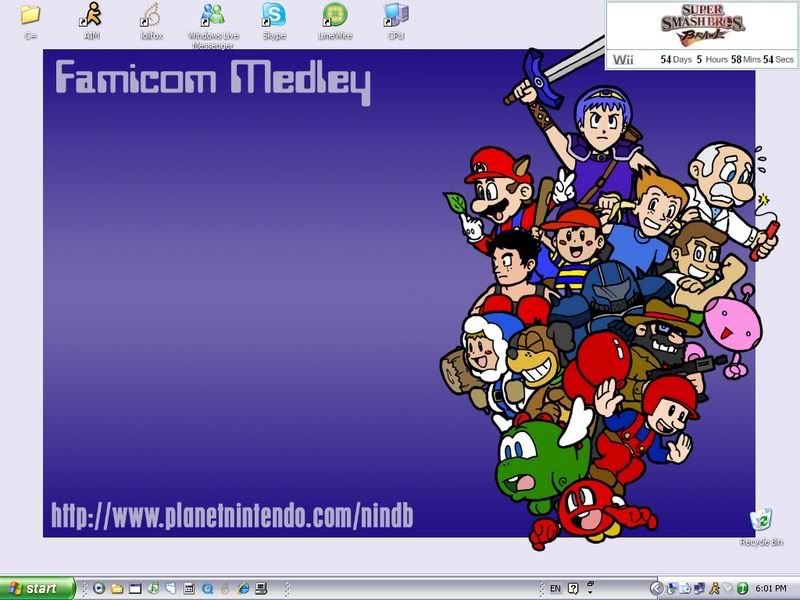tennisthehilife
Smash Lord
Hitaku's and tennisthehilife's contribution to Smash Boards:
Free Super Smash Bros. Brawl Desktop Countdown!
I've been using this since September - its a very small simple countdown program which sticks on to your desktop. PhanTim3 is only like 644kb. Skins average around 35kb each.
I made this skin myself and I'm pretty proud of it.

http://files.filefront.com/SSBB+White+Simplerar/;8921921;/fileinfo.html
OK Steps How to Do it:
Step 1. Download the program.
Go here to and click download.
http://www.phantim3.com/download/
Step 2. Download a skin:
a. You can download mine: (the white one above)
http://files.filefront.com/SSBB+White+Simplerar/;8921921;/fileinfo.html
--or--
b. Scroll down and download one of the other skins.
Step 3. Install Phantim3
Step 4. Right Click on the Timer, Choose Time/Date I put
US Release:
December 3 , 2007 12am
February 10, 2008 12am
March 9, 2008 12am T_T
JP Release:
January 31, 2008 12am
(sorry Europeans and everyone else in the world w/ no release date)
Step 5. Open the skin, its in a .rar format.
(For those who don't know, WinRar is a very commonly used and owned program used to extract .rar files. Its safe, and free. (dont worry about if it says trial expire or anything, i've been using it for many years)
Heres a download link: http://files.filefront.com/wrar371exe/;9652444;/fileinfo.html
-Right Click the .rar skin file and "Extract Here"
Step 6. Put the skin folder in Program Files--> PhanTim3--> Skins
Step 7. Right Click, Choose Skin (click REFRESH if it doesn't come up)
And your done!
Recommended Settings:

For Mac Users

http://www.dashboardwidgets.com/showcase/details.php?wid=2182
(not made by me, credit to the guy on website, posted by DstyCube)
To Create Your Own
What You Need:
A picture editing program
- If you don't have one or have a crappy one you can use Paint.net which I use. http://www.getpaint.net/ its free + small + simple + have some great Photoshop tools/functions
And you'll need pictures obviously:
- For character pictures you can go to http://planetrenders.net/ search "smash"
(does anyone know any other good picture sites? post it)
Step 1. Create a folder with whatever name you want.
Step 2. Within that folder you will have 2 files.
File 1. a picture 250x90 named 'back' (IMPORTANT!!!) and JPEG format (a few other fonts also work)
File 2. a simple text file, i use Notepad named 'Custom'
paste in the text file this: (this is what i used for my kirby hats + character screenshots skins)
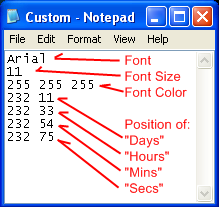
Step 3. Put it in your "Skins" folder and you are done. (Program Folders-->Phantim3-->Skins)
-Look at the default skin's folder w/ the picture and text file to figure stuff out.
-Look at "Download Other Skins" below for ideas.
To Make Your Skins Randomly Change Every 5 Minutes:
Most of these skins are in packs/sets and are nicer if you set them to change randomly. So to do that, click the blue circle thing next to random then click any other thingies next to which ever skins you want to play randomly.
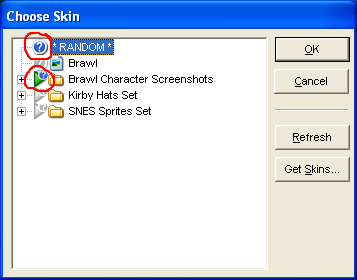
(Skin change every 5 minutes, that is the fastest)
The Skins
Created By Hitaku:

http://files.filefront.com/Hitakus+Skins+Setrar/;9203689;/fileinfo.html
Yay I can finally do the slideshow thing. Fixed 12/06/07

http://files.filefront.com/Hitakus+Glass+Setrar/;9027113;/fileinfo.html
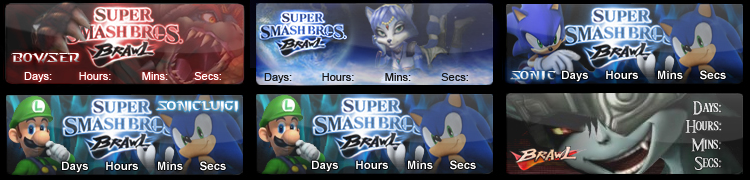
http://files.filefront.com/Hitakus+Special+Glass+Setrar/;9034377;/fileinfo.html
If you want you can edit the edges to match your desktop wallpaper.
1. edit your pic, erase the black boarder around the skin
2. screen shot copy paste the area of your desktop background where you are putting your countdown
3. put 1 on top of 2
If you still don't get it, ask.
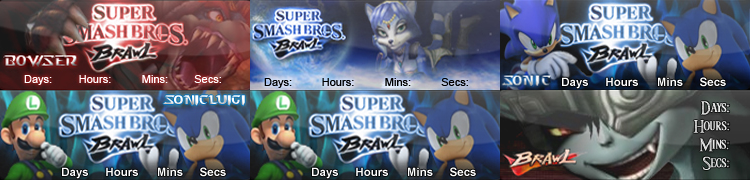
http://files.filefront.com/Hitakus+Special+Glass+Squtrar/;9034378;/fileinfo.html
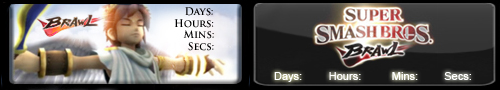
http://files.filefront.com/Light+Skin+Pitrar/;8970774;/fileinfo.html -- http://files.filefront.com/Hitakus+Glass+Black+Brawlrar/;8921893;/fileinfo.html
Created by blooagga
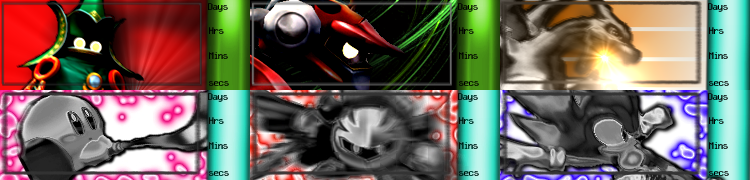
http://files.filefront.com/blooaggas+setrar/;9052849;/fileinfo.html
Created By Blubba_Pinecones:

http://files.filefront.com/Blubba+Pinecones+Linkrar/;8921838;/fileinfo.html -- http://files.filefront.com/Blubba+Pinecones+Pit1rar/;8921973;/fileinfo.html -- http://files.filefront.com/Blubba+Pinecones+Pit2rar/;8921974;/fileinfo.html

http://files.filefront.com/Blubba+Pinecones+Pit3rar/;8929008;/fileinfo.html -- http://files.filefront.com/Blubba+Pinecones+saveearthrar/;8935462;/fileinfo.html

http://files.filefront.com/Link+2rar/;8970775;/fileinfo.html -- http://files.filefront.com/Link+2+Glassrar/;8979210;/fileinfo.html

http://files.filefront.com/Megaman+Glassrar/;9077437;/fileinfo.html -- http://files.filefront.com/Megamanrar/;9077435;/fileinfo.html
Created by Burning Soul:

http://files.filefront.com/Burning+Souls+Claus1rar/;8921861;/fileinfo.html -- http://files.filefront.com/Burning+Souls+Geno1rar/;8921872;/fileinfo.html -- http://files.filefront.com/Burning+Souls+Sonic+Knucsrar/;8921873;/fileinfo.html
Created By DarkDeoxys26

http://files.filefront.com/Kirbyrar/;9178265;/fileinfo.html -- http://files.filefront.com/Linkrar/;9178266;/fileinfo.html -- http://files.filefront.com/Peachrar/;9222134;/fileinfo.html
Created by deba94
(from phantim3 forums)
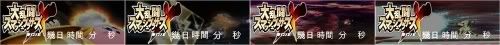
http://files.filefront.com/Japanese+Countdownrar/;9468727;/fileinfo.html

http://files.filefront.com/Brawlrar/;9468699;/fileinfo.html
Created By The Director:

http://files.filefront.com/The+Directors+Setrar/;9770063;/fileinfo.html
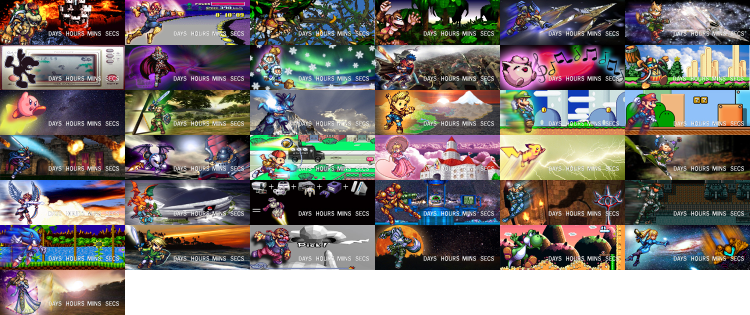
http://files.filefront.com/SNES+Sprites+Setrar/;9678318;/fileinfo.html
SSBB SNES Sprites!
Credit for the amazing sprites themselves should go to abysswolf.
http://abysswolf.deviantart.com/art/Get-Ready-to-Update19-57207197
Created by Elysium:

http://files.filefront.com/Bowserrar/;9052709;/fileinfo.html -- http://files.filefront.com/Linkrar/;9052710;/fileinfo.html
Created by fuuzball317

http://files.filefront.com/fuuzball317s+Ganondorfrar/;9714116;/fileinfo.html
Created by GraveNeedle

http://files.filefront.com/Foxrar/;9104503;/fileinfo.html -- http://files.filefront.com/Mario/;9155724;/fileinfo.html
(skins and more on third post below)
Free Super Smash Bros. Brawl Desktop Countdown!
I've been using this since September - its a very small simple countdown program which sticks on to your desktop. PhanTim3 is only like 644kb. Skins average around 35kb each.
I made this skin myself and I'm pretty proud of it.

http://files.filefront.com/SSBB+White+Simplerar/;8921921;/fileinfo.html
OK Steps How to Do it:
Step 1. Download the program.
Go here to and click download.
http://www.phantim3.com/download/
Step 2. Download a skin:
a. You can download mine: (the white one above)
http://files.filefront.com/SSBB+White+Simplerar/;8921921;/fileinfo.html
--or--
b. Scroll down and download one of the other skins.
Step 3. Install Phantim3
Step 4. Right Click on the Timer, Choose Time/Date I put
US Release:
March 9, 2008 12am T_T
JP Release:
(sorry Europeans and everyone else in the world w/ no release date)
Step 5. Open the skin, its in a .rar format.
(For those who don't know, WinRar is a very commonly used and owned program used to extract .rar files. Its safe, and free. (dont worry about if it says trial expire or anything, i've been using it for many years)
Heres a download link: http://files.filefront.com/wrar371exe/;9652444;/fileinfo.html
-Right Click the .rar skin file and "Extract Here"
Step 6. Put the skin folder in Program Files--> PhanTim3--> Skins
Step 7. Right Click, Choose Skin (click REFRESH if it doesn't come up)
And your done!
Recommended Settings:

For Mac Users

http://www.dashboardwidgets.com/showcase/details.php?wid=2182
(not made by me, credit to the guy on website, posted by DstyCube)
All you got to do is just go to the post and download it, and it will be saved to your desktop. Open it up and it will automatically be added to you're widgets and you can drag it out of the widget bar at the bottom of the screen.
*EDIT* Yeah mac only : (
To Create Your Own
What You Need:
A picture editing program
- If you don't have one or have a crappy one you can use Paint.net which I use. http://www.getpaint.net/ its free + small + simple + have some great Photoshop tools/functions
And you'll need pictures obviously:
- For character pictures you can go to http://planetrenders.net/ search "smash"
(does anyone know any other good picture sites? post it)
Step 1. Create a folder with whatever name you want.
Step 2. Within that folder you will have 2 files.
File 1. a picture 250x90 named 'back' (IMPORTANT!!!) and JPEG format (a few other fonts also work)
File 2. a simple text file, i use Notepad named 'Custom'
paste in the text file this: (this is what i used for my kirby hats + character screenshots skins)
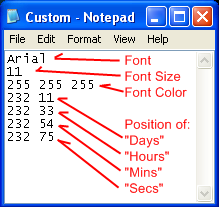
Step 3. Put it in your "Skins" folder and you are done. (Program Folders-->Phantim3-->Skins)
-Look at the default skin's folder w/ the picture and text file to figure stuff out.
-Look at "Download Other Skins" below for ideas.
To Make Your Skins Randomly Change Every 5 Minutes:
Most of these skins are in packs/sets and are nicer if you set them to change randomly. So to do that, click the blue circle thing next to random then click any other thingies next to which ever skins you want to play randomly.
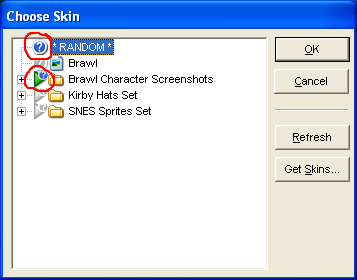
(Skin change every 5 minutes, that is the fastest)
The Skins
Created By Hitaku:

http://files.filefront.com/Hitakus+Skins+Setrar/;9203689;/fileinfo.html
Yay I can finally do the slideshow thing. Fixed 12/06/07

http://files.filefront.com/Hitakus+Glass+Setrar/;9027113;/fileinfo.html
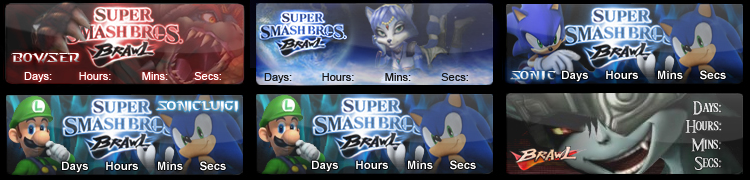
http://files.filefront.com/Hitakus+Special+Glass+Setrar/;9034377;/fileinfo.html
If you want you can edit the edges to match your desktop wallpaper.
1. edit your pic, erase the black boarder around the skin
2. screen shot copy paste the area of your desktop background where you are putting your countdown
3. put 1 on top of 2
If you still don't get it, ask.
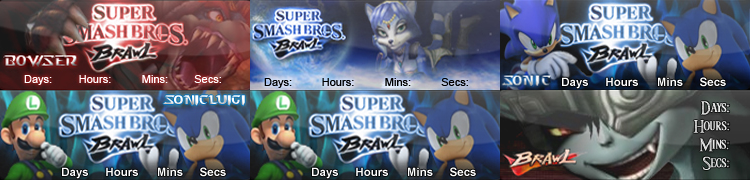
http://files.filefront.com/Hitakus+Special+Glass+Squtrar/;9034378;/fileinfo.html
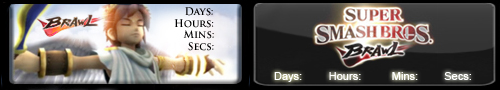
http://files.filefront.com/Light+Skin+Pitrar/;8970774;/fileinfo.html -- http://files.filefront.com/Hitakus+Glass+Black+Brawlrar/;8921893;/fileinfo.html
Created by blooagga
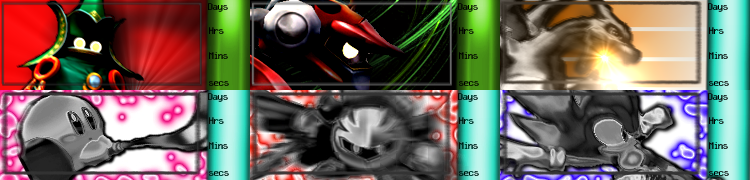
http://files.filefront.com/blooaggas+setrar/;9052849;/fileinfo.html
Created By Blubba_Pinecones:

http://files.filefront.com/Blubba+Pinecones+Linkrar/;8921838;/fileinfo.html -- http://files.filefront.com/Blubba+Pinecones+Pit1rar/;8921973;/fileinfo.html -- http://files.filefront.com/Blubba+Pinecones+Pit2rar/;8921974;/fileinfo.html

http://files.filefront.com/Blubba+Pinecones+Pit3rar/;8929008;/fileinfo.html -- http://files.filefront.com/Blubba+Pinecones+saveearthrar/;8935462;/fileinfo.html

http://files.filefront.com/Link+2rar/;8970775;/fileinfo.html -- http://files.filefront.com/Link+2+Glassrar/;8979210;/fileinfo.html

http://files.filefront.com/Megaman+Glassrar/;9077437;/fileinfo.html -- http://files.filefront.com/Megamanrar/;9077435;/fileinfo.html
Created by Burning Soul:

http://files.filefront.com/Burning+Souls+Claus1rar/;8921861;/fileinfo.html -- http://files.filefront.com/Burning+Souls+Geno1rar/;8921872;/fileinfo.html -- http://files.filefront.com/Burning+Souls+Sonic+Knucsrar/;8921873;/fileinfo.html
Created By DarkDeoxys26

http://files.filefront.com/Kirbyrar/;9178265;/fileinfo.html -- http://files.filefront.com/Linkrar/;9178266;/fileinfo.html -- http://files.filefront.com/Peachrar/;9222134;/fileinfo.html
Created by deba94
(from phantim3 forums)
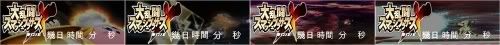
http://files.filefront.com/Japanese+Countdownrar/;9468727;/fileinfo.html

http://files.filefront.com/Brawlrar/;9468699;/fileinfo.html
Created By The Director:

http://files.filefront.com/The+Directors+Setrar/;9770063;/fileinfo.html
http://files.filefront.com/SNES+Sprites+Setrar/;9678318;/fileinfo.html
SSBB SNES Sprites!
Credit for the amazing sprites themselves should go to abysswolf.
http://abysswolf.deviantart.com/art/Get-Ready-to-Update19-57207197
Created by Elysium:

http://files.filefront.com/Bowserrar/;9052709;/fileinfo.html -- http://files.filefront.com/Linkrar/;9052710;/fileinfo.html
Created by fuuzball317

http://files.filefront.com/fuuzball317s+Ganondorfrar/;9714116;/fileinfo.html
Created by GraveNeedle

http://files.filefront.com/Foxrar/;9104503;/fileinfo.html -- http://files.filefront.com/Mario/;9155724;/fileinfo.html
(skins and more on third post below)