Affinity
Smash Hero
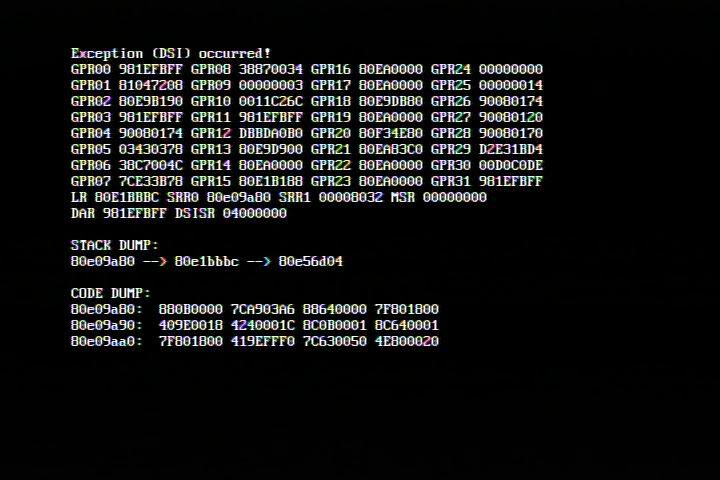
This happens when I try to finish running an app off of the HBC. After it pops up, I have to restart my Wii, and every time I try to run an app is freeze on the black screen.
It gets really irritating because I have to keep re-insalling the HBC.
Help?
