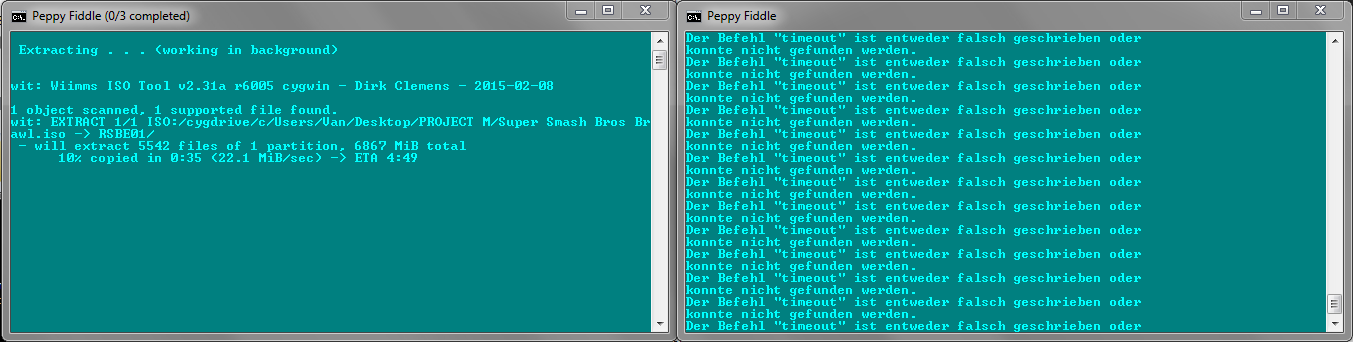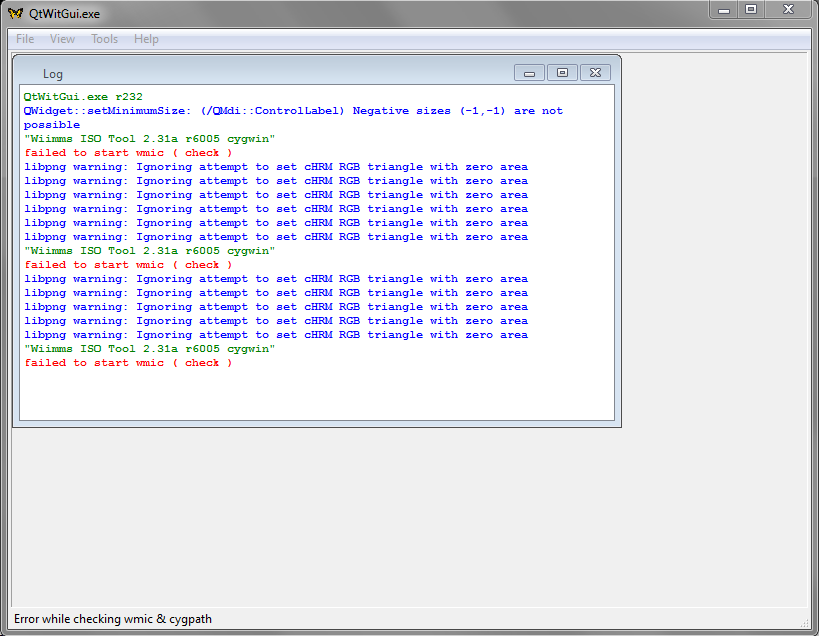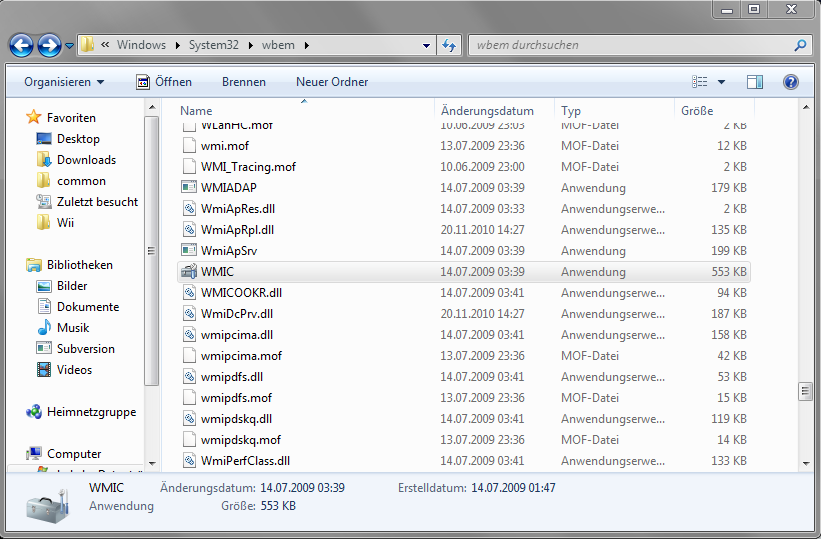Kapedani
Smash Apprentice
- Joined
- Jun 27, 2015
- Messages
- 145
Bro i just want to lt you know that your build is amazing and complete! i was wondering with the new pm + brawlex thingy , and i wanted to ask you if that coul d be used on your build to add clones ? (like waluigi , ridley etc) would it work ? thanks man !
You can't. The Codeset will conflict with this bulid's codeset
What I probably will end up doing is I will use the BrawlEx + PM template, which includes the codeset and file structure. Then, I'll import the stage expansion + SSS code as well as the specific ASL code for the button combinations in my build. Then drag the files in the correct places. I won't be needing cBliss anymore since BrawlEx can add costumes slots. I'm hoping that I can get 14 costumes per character working plus Waluigi and Ridley!Well, you could just export the PM+BEX code to txt with GCTEdit, do the same with your Codeset, do a diffcheck and replace and add the values from the BEX one to your codeset. Don't forget to add the whole BEX file structure. Or you could add your custom code to the BEX codeset, beware of CBliss tho because that would't work.
Ahh based on the issues you've mentioned, it seems like something went wrong with building the iso, as all the fighter files would be stored in the iso, and it appears that the fighter files that is it is using is vBrawl which explains the costume and moveset problems. I'd say try rebuilding the ISO again with Peppy Fiddle and see if it works.TL;DR Roy and Mewtwo announcer works for me, movesets are changed, skins are probably the cause of loading freezes (for me at least)
Yep, I used to use it before BrawlBox could edit .gct files directly. It was pretty handy as it let you add codes easily, but I don't see much use for it anymore now with BrawlBox.Has anyone tried Mewtwo2000's GCT Fusionizer?
No problem! and its all good, i didn't know the song played in the replay menu myself aha!Thanks :D I couldn't find it in the google docs :/
Last edited: