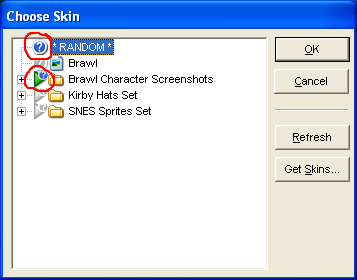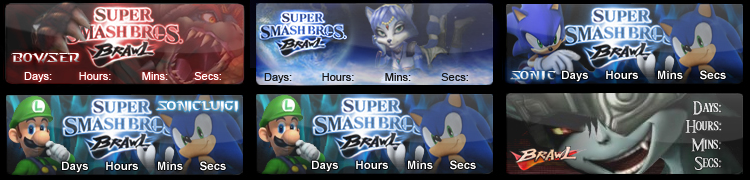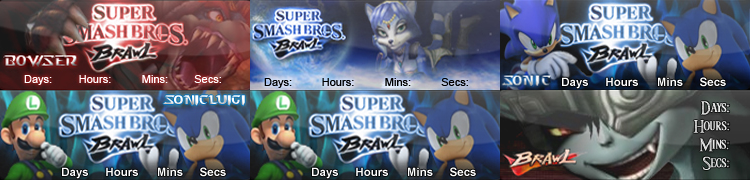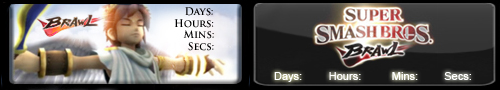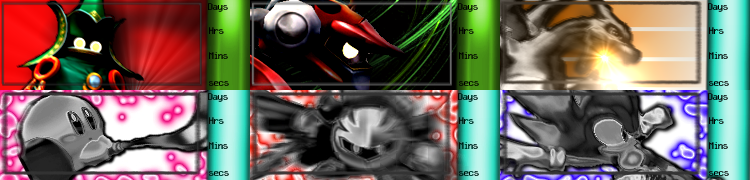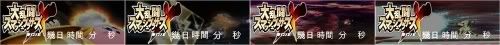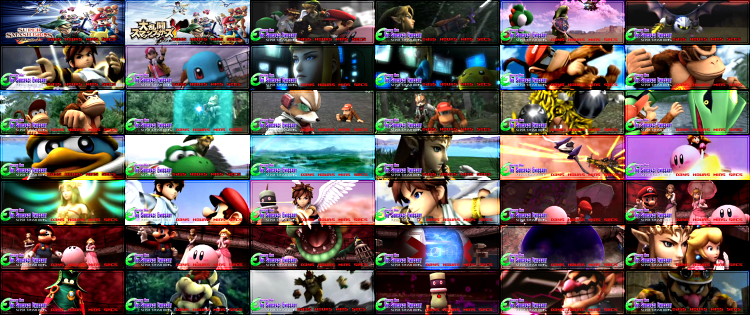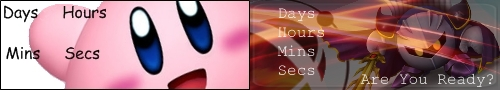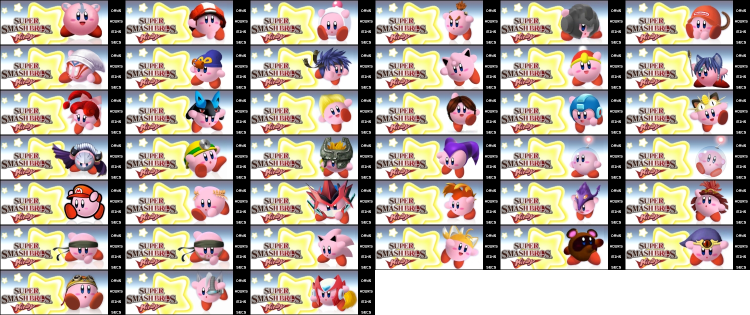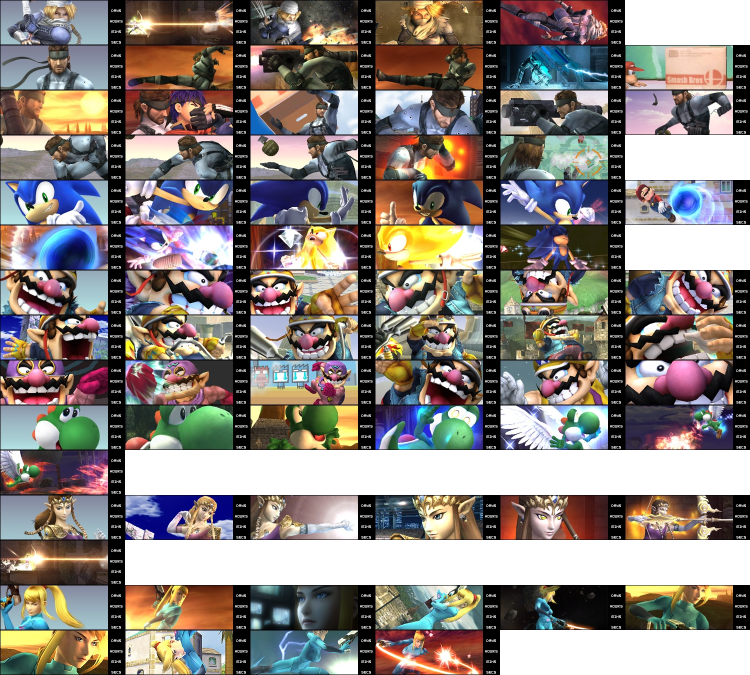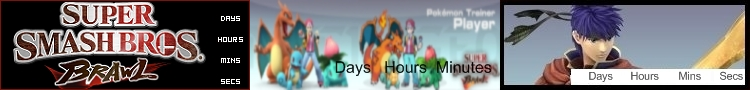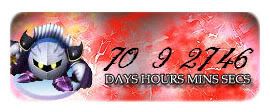tennisthehilife
Smash Lord
This thread will be inactive until an official release date is given for those poor souls.
The official Europe + Australian release date will be in my prayers.
------------------------------------------------------------
NOTICE:
I just realized that you can't post pics in this Spoiler Free Zone. This thread is kind of useless then. Any suggestions?
Heres the first page of my countdown thread in the General Brawl Discussion, there are no spoilers (no new pics recently T_T) until I figure out a way/give up:
http://smashboards.com/showthread.php?t=119723
------------------------------------------------------------
Note: All of these skins were made before the creation of the Spoiler Free Zone, around the time after the Dojo revealed Olimar. I will be careful in choosing/posting future skins. Don't worry, this will remain Spoiler Free, you have my word.
Hitaku's and tennisthehilife's contribution to Smash Boards:
Free Super Smash Bros. Brawl Desktop Countdown!
I've been using this since September - its a very small simple countdown program which sticks on to your desktop. PhanTim3 is only like 644kb. Skins average around 35kb each.
I made this skin myself and I'm pretty proud of it.

http://files.filefront.com/SSBB+White+Simplerar/;8921921;/fileinfo.html
OK Steps How to Do it:
Step 1. Download the program.
Go here to and click download.
http://www.phantim3.com/download/
Step 2. Download a skin:
a. You can download mine: (the white one above)
http://files.filefront.com/SSBB+White+Simplerar/;8921921;/fileinfo.html
--or--
b. Scroll down and download one of the other skins.
Step 3. Install Phantim3
Step 4. Right Click on the Timer, Choose Time/Date I put
US Release:
December 3 , 2007 12am
February 10, 2008 12am
March 9, 2008 12am T_T
JP Release:
January 31, 2008 12am
(sorry Europeans and everyone else in the world w/ no release date)
Step 5. Open the skin, its in a .rar format.
(For those who don't know, WinRar is a very commonly used and owned program used to extract .rar files. Its safe, and free. (dont worry about if it says trial expire or anything, i've been using it for many years)
Heres a download link: http://files.filefront.com/wrar371exe/;9652444;/fileinfo.html
-Right Click the .rar skin file and "Extract Here"
Step 6. Put the skin folder in Program Files--> PhanTim3--> Skins
Step 7. Right Click, Choose Skin (click REFRESH if it doesn't come up)
And your done!
Recommended Settings:

For Mac Users

http://www.dashboardwidgets.com/showcase/details.php?wid=2182
(not made by me, credit to the guy on website, posted by DstyCube)
To Create Your Own
What You Need:
A picture editing program
- If you don't have one or have a crappy one you can use Paint.net which I use. http://www.getpaint.net/ its free + small + simple + have some great Photoshop tools/functions
And you'll need pictures obviously:
- For character pictures you can go to http://planetrenders.net/ search "smash"
(does anyone know any other good picture sites? post it)
Step 1. Create a folder with whatever name you want.
Step 2. Within that folder you will have 2 files.
File 1. a picture 250x90 named 'back' (IMPORTANT!!!) and JPEG format (a few other fonts also work)
File 2. a simple text file, i use Notepad named 'Custom'
paste in the text file this: (this is what i used for my kirby hats + character screenshots skins)
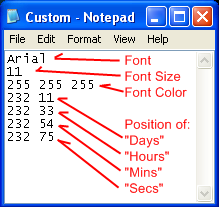
Step 3. Put it in your "Skins" folder and you are done. (Program Folders-->Phantim3-->Skins)
-Look at the default skin's folder w/ the picture and text file to figure stuff out.
-Look at "Download Other Skins" below for ideas.
(skins and more on post below)
The official Europe + Australian release date will be in my prayers.
------------------------------------------------------------
NOTICE:
I just realized that you can't post pics in this Spoiler Free Zone. This thread is kind of useless then. Any suggestions?
Heres the first page of my countdown thread in the General Brawl Discussion, there are no spoilers (no new pics recently T_T) until I figure out a way/give up:
http://smashboards.com/showthread.php?t=119723
------------------------------------------------------------
Note: All of these skins were made before the creation of the Spoiler Free Zone, around the time after the Dojo revealed Olimar. I will be careful in choosing/posting future skins. Don't worry, this will remain Spoiler Free, you have my word.
Hitaku's and tennisthehilife's contribution to Smash Boards:
Free Super Smash Bros. Brawl Desktop Countdown!
I've been using this since September - its a very small simple countdown program which sticks on to your desktop. PhanTim3 is only like 644kb. Skins average around 35kb each.
I made this skin myself and I'm pretty proud of it.

http://files.filefront.com/SSBB+White+Simplerar/;8921921;/fileinfo.html
OK Steps How to Do it:
Step 1. Download the program.
Go here to and click download.
http://www.phantim3.com/download/
Step 2. Download a skin:
a. You can download mine: (the white one above)
http://files.filefront.com/SSBB+White+Simplerar/;8921921;/fileinfo.html
--or--
b. Scroll down and download one of the other skins.
Step 3. Install Phantim3
Step 4. Right Click on the Timer, Choose Time/Date I put
US Release:
March 9, 2008 12am T_T
JP Release:
(sorry Europeans and everyone else in the world w/ no release date)
Step 5. Open the skin, its in a .rar format.
(For those who don't know, WinRar is a very commonly used and owned program used to extract .rar files. Its safe, and free. (dont worry about if it says trial expire or anything, i've been using it for many years)
Heres a download link: http://files.filefront.com/wrar371exe/;9652444;/fileinfo.html
-Right Click the .rar skin file and "Extract Here"
Step 6. Put the skin folder in Program Files--> PhanTim3--> Skins
Step 7. Right Click, Choose Skin (click REFRESH if it doesn't come up)
And your done!
Recommended Settings:

For Mac Users

http://www.dashboardwidgets.com/showcase/details.php?wid=2182
(not made by me, credit to the guy on website, posted by DstyCube)
All you got to do is just go to the post and download it, and it will be saved to your desktop. Open it up and it will automatically be added to you're widgets and you can drag it out of the widget bar at the bottom of the screen.
*EDIT* Yeah mac only : (
To Create Your Own
What You Need:
A picture editing program
- If you don't have one or have a crappy one you can use Paint.net which I use. http://www.getpaint.net/ its free + small + simple + have some great Photoshop tools/functions
And you'll need pictures obviously:
- For character pictures you can go to http://planetrenders.net/ search "smash"
(does anyone know any other good picture sites? post it)
Step 1. Create a folder with whatever name you want.
Step 2. Within that folder you will have 2 files.
File 1. a picture 250x90 named 'back' (IMPORTANT!!!) and JPEG format (a few other fonts also work)
File 2. a simple text file, i use Notepad named 'Custom'
paste in the text file this: (this is what i used for my kirby hats + character screenshots skins)
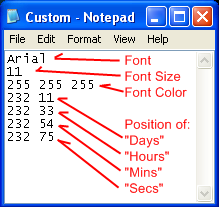
Step 3. Put it in your "Skins" folder and you are done. (Program Folders-->Phantim3-->Skins)
-Look at the default skin's folder w/ the picture and text file to figure stuff out.
-Look at "Download Other Skins" below for ideas.
(skins and more on post below)