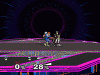Stratocaster
Smash Ace
Hey all, I have a little something to share with you.
This Gecko code will make a CPU mix-up the four tech options (tech, tech-roll left, tech-roll right, no tech) and randomly DI either hard left, hard right, or not at all. It has capabilities to do a little more. It's purpose is for solo training for tech-chasing and combos.
First, here's a quick look of the code in action.

Pretty cool right? Notice how Falcon DI's the throw right the first time and left the second. He tech rolls left 3 out of the 4 times, but that's not normal. It's usually a fairly even mix. It's not perfect, but it is adjustable. Remember that missed tech is purposefully coded in. Also of note is me trying to be all cool at the end and end it with an fsmash to hit the missed tech or tech-in-place.
The current build of the code is listed below. The version number (v1.5 atm) is for me to keep track, and so you know when you look back if your version of the code is out of date. v1.0 was the first one that actually worked fully. v1.5 has a lot of bug fixes and fine-tuned the mix-ups the best I could.
I have 1.00, 1.01, and 1.02 working. 1.02 is the original code is most tested. I have a version of PAL I will post here which isn't fully workable yet. I hate to post an un-working product, but I can't figure out why it doesn't work, so maybe it's just not working correctly for me or someone else can figure out what's wrong.
[COLLAPSE=CPU P2 Mixes up Tech Options and DI v1.6 (1.02) {Stratocaster}]
[/COLLAPSE]
[COLLAPSE=CPU P2 Mixes up Tech Options and DI v1.6 (1.00) {Stratocaster}]
[/COLLAPSE]
[COLLAPSE=CPU P2 Mixes up Tech Options and DI v1.6 (1.01) {Stratocaster}]
[/COLLAPSE]
[COLLAPSE=CPU P2 Mixes up Tech Options and DI v1.6 (PAL) {Stratocaster}
**NOT YET FULLY FUNCTIONING**]
[/COLLAPSE]
What you need to know about using this code
First, it's only for player 2. It is designed to only function if P2 is set to CPU. The code will make a CPU set to any setting other than normal become normal on hit. This means that if you go in training mode and set the CPU to stand in training mode and then hit them, they will become a normal CPU. To understand why, see the section on how the code works.
To use it in Dolphin, you just need to enable cheats and add it to the Gecko code list and enable it there. It works a little differently in Dolphin, so you may want to use the version below which is optimized for Dolphin use. To use it on a Wii, it'll need to be soft-modded and you'll need a loader/app set up for this. I'm no expert on this subject, but I got it to work for me in two ways and there will be a brief section below on this.
Dolphin Version (1.02 only)
Dolphin applies this code slightly differently. All you need to know is that the result is it chooses tech-roll more often then usual. This version of the code adjusts for that. v1.02 shouldn't be a problem since you know, the internet and all.
[COLLAPSE=CPU P2 Mixes up Tech Options and DI v1.6 (1.02) {Stratocaster}]
[/COLLAPSE]
How the code works
First you should know I CANNOT CHANGE THE AI. No one really knows anything about the AI in melee (not even where it is in the code afaik), and you could imagine that tackling this problem from that angle would be very challenging. Anyway, please don't assume I'm an all-powerful wizard who can make the CPU's do my will.
Teching:
How it works is I change the value that determines whether player 2 will tech when hitting a surface, as well as disabling the value that controls the 'tech window' which keeps you from spamming L/R to tech. Then I made it alternate in a value about every 4 frames to disable teching for that frame. The result is that they will tech about 3/4ths of the time. This includes walls and ceilings too. It can even work for a player-controlled character. I could make it literally impossible for you to miss a tech! Anyway, this has the side effect of making the CPUs tech some CRAZY stuff that is either very hard to tech with a 1 frame window, and even things that are impossible to tech. Hit them against a wall again and again, and they'll tech even if usually the teching window hasn't been refreshed yet (there's a 40 frame dead-zone which you cannot tech). This means that tech-traps do not work, so don't practice those I guess.
Tech-rolls:
My solution for tech-rolls is more roundabout than I would like, but it works so whatever. I couldn't find a nice value which indicated which way to tech or anything, but I found something which input a left or right value which could be used for teching. In order for this to work, the input must be far enough that they will turn around normally and they must be human-controlled. To get this to work, after a CPU is hit, they become a "human" CPU, just like the human option in training mode. Then they will start wiggling the stick back and forth, basically. Alternating between left, right, and none every frame. This results in them tech-rolling when they hit the ground. Whenever hitstun is over, they return to being a normal CPU. The side-effects are that sometimes the switch doesn't happen immediately after hitstun is over, and they'll just stand there and turn back and forth (lol). This can probably be fixed, but I'm not too worried about it. It also means they will wiggle out of hitstun ASAP. So you should be able to pretty visibly tell when they are out of hitstun, and they will land on their feet if at all possible.
DI:
DI is the most simple to implement, but the hardest to decide what the best solution is. Basically there's a value for each character which identifies which way they are DIing (Well two, one for horizontal and one for vertical), this can be edited even if the character is a CPU, so there's no need to switch them to human mode. Currently, my solution is just to alternate between left, right, and none real fast. Those are the most basic DI options, after all. This means they might DI really well or really poorly, and it's just luck pretty much. There's a place for all sorts of angles and partial DI's but those are all pretty situational, and detecting these situations is not currently possible. I'll look into this, but I can't see there being a perfect solution. The DI is customizable though, so if you want to practice against a particular DI, that is certainly possible.
Code breakdown
This is a breakdown of what every line does to make it clear to see what it is doing and how it can be edited.
[COLLAPSE=CPU P2 Mixes up Tech Options and DI v1.6 (1.02) {Stratocaster}]
04376BDC 38000000 //Makes game think controller 2 is plugged in
28453F1A 00000001 //If P2 is a CPU
48000000 80453FC0 //Set's pointer to value at this address
DE000000 80008180 //Check's that pointer is within reasonable range.
100006E4 000000FF //Disables the tech window for P2
100006E0 00000000 //Makes P2 tech
14000680 BF7CCCCD //P2 DI's fully to the left
0446B114 0000E900 //These 5 lines input a tech to the left.
0446B144 0000E900 //5 is the max that can be used
0446B174 0000E900 //delete any number of these lines to tech roll less
0446B1A4 0000E900 //3 lines are suggested for Wii play
0446B1D4 0000E900 //5 lines are suggested for Dolphin play
A8000008 00000003 //Every 4 frames do the following:
100006E0 000000FF //Make P2 NOT tech
A8000009 00000001 //Every Other frame do the following:
14000680 3F800000 //P2 DI's fully right
0446B114 00001700 //These 5 lines input a tech to the right.
0446B144 00001700 //They work exactly like the ones for left.
0446B174 00001700
0446B1A4 00001700
0446B1D4 00001700
A8000009 00000003 //Every 4 frames do the following:
14000680 00000000 //P2 has no DI
3800223B 0000E714 //If P2 is in hitstun (kinda)
10001AF7 00000005 //CPU type: human
3A00223B 0000E714 //If P2 is not in hitstun
A8000000 00000001 //Execute once:
10001AF7 00000004 //CPU type: normal
E2000002 80008000 //endif line (2 endifs)
48000000 80453FC4 //Sheik and Nana Fix
DE000000 80008180 //These lines parallel much of the code already
100006E4 000000FF //Except these character's mem address are
100006E0 00000000 //stored in different spots than usual.
14000680 BF7CCCCD //If changes are made, it must be checked that
A8000008 00000003 //the change is made to this part of the code too,
100006E0 000000FF //if applicable.
A8000009 00000001
14000680 3F800000
A8000009 00000003
14000680 00000000
3800223B 0000E714
10001AF7 00000005
3A00223B 0000E714
A8000000 00000001
10001AF7 00000004
28453F16 0000000E //Nana Fix, if IC's
10001AF7 00000006 //CPU type: Nana
E2000006 80008000 //endif line (6 endifs) note: other endifs are built into the code
[/COLLAPSE]
If you want to make custom edits, you may be able to figure out what changes you need to make based on these notes. I may add more detailed instructions for certain changes later.
Likely Questions
Can this be made into a ASM/dol mod version?
Not easily. The code uses some Gecko-specific functions which would need to be implemented in a different way in ASM. This is probably possible, but would require a lot of re-working.
Can you make them jump/attack/dodge/shine ASAP?
Yeah, this is probably on the way. The tech-rolling thing may interfere with this some, but I'm pretty sure me or someone else will figure this out or get around to it. I envision a version which you can select which option you want you opponent to do ASAP or make it randomly select from the options.
How do you I get this to work on my Wii?
You'll have to get it softmodded first. I literally have no idea how to do this. Someone did it for me. Then you can use GeckoOS or Dios Mios Lite. GeckoOS requires the disc, Dios Mios Lite can run off an SD card. I really don't want to write a guide on this. I'm certainly no expert, but here's the info I used to get it to work for me.
InternetExplorer's guide (for GeckoOS):
[COLLAPSE="How to run Melee codes on a softmodded Wii"]
Disclaimer: I am not responsible for any damage done to your Wii by using these tools.
Part 1
(Note: If you already use other mods for USB loading or GC backup loading, skip this part)
(Note: If you already use other mods for GC backup loading, skip this part)
Additional Resource on GeckoOS
(I think IE's guides skips a few small steps which this covers, I used both in conjuction)
achilles1515's guide on using Dios Mios Lite
I'm just copy and pasting this from another conversation I had. Hopefully it helps. I helped my friend get these codes running from, *i believe*, a fresh softmod so try following these instructions. This is assuming you are trying to run the game off of an SD card, though (which you should do anyway).
Use this guide for installing IOS 236. Even if you think you already have this installed, do it again. I think the installer that InternetExplorer had bundled was not working correctly or something
http://gwht.wikidot.com/ios236
Then you need Dios Mios Lite if you are running from an SD card.
Download this and put this "wad" folder on the root of your sd card. Inside the WAD folder contains Dios Mios Lite.
Now you need to install this Dios Mios Wad:
Download this Wad manager homebrew app and put it in your "apps" folder on the root of your SD card. Then open this program up on your Wii and install the Dios Mios WAD
Now download Dios-Mios-Booter and put that in your "apps" folder as well. This is what you'll use to launch the game (using the steps I noted at the bottom of the 20xx training thread to get codes working).
And if you don't have your ISO in the correct format already,
(copied from a Facebook message I sent someone)
download this program
http://www.hacksden.com/attachment.php?attachmentid=696&d=1350496227
its for your computer
the ISO has to be in a specific format on the sd card for it to read it correctly
so what you want to do
is drag your .iso file over top of that discex.exe file
and then discEX creates a folder called GALE01 (in the same location on your comp that your ISO file came from)
and then you'll want to copy that GALE01 folder to your sd card in the location:
SD:\games\
[/spoiler]
You will, of course, need a softmodded Wii to be able to run SSBM with Gecko codes (Ocarina Codes). If you are unfamiliar with this procedure, please visit the Gecko Codes Thread where InternetExplorer has a guide on setting it up. In his guide, he uses GeckoOS to launch the game with codes activated. I personally could not get that app to work, and the same with CFG Loader. Instead, I used Dios-Mios-Booter, a much simpler application that worked flawlessly for me. My miniguide on getting this to work is as follows (using DIOS MIOS Lite to run the game off an SD card. This can be done off USB as well using regular DIOS MIOS and changing the locations below from SD to USB):
Game location:
SD:\games\GALE01\game.iso
Codes location:
SD:\games\GALE01\GALE01.gct
(GALE01 will be GALP01 if you are using PAL)
Then run Dios-Mios-Booter, hit B in the main menu and it should bring up options. Hit R to go to the next page. turn cheats on. Return to main menu and boot the smash ISO.
and follow IE's steps on the first page of the Gecko Codes thread for making a .gct.
EDIT:
v1.6 - controller no longer needs to be plugged in to P2 and a couple end-ifs were added which should increase compatibility with other codes.
This Gecko code will make a CPU mix-up the four tech options (tech, tech-roll left, tech-roll right, no tech) and randomly DI either hard left, hard right, or not at all. It has capabilities to do a little more. It's purpose is for solo training for tech-chasing and combos.
First, here's a quick look of the code in action.
Pretty cool right? Notice how Falcon DI's the throw right the first time and left the second. He tech rolls left 3 out of the 4 times, but that's not normal. It's usually a fairly even mix. It's not perfect, but it is adjustable. Remember that missed tech is purposefully coded in. Also of note is me trying to be all cool at the end and end it with an fsmash to hit the missed tech or tech-in-place.
The current build of the code is listed below. The version number (v1.5 atm) is for me to keep track, and so you know when you look back if your version of the code is out of date. v1.0 was the first one that actually worked fully. v1.5 has a lot of bug fixes and fine-tuned the mix-ups the best I could.
I have 1.00, 1.01, and 1.02 working. 1.02 is the original code is most tested. I have a version of PAL I will post here which isn't fully workable yet. I hate to post an un-working product, but I can't figure out why it doesn't work, so maybe it's just not working correctly for me or someone else can figure out what's wrong.
[COLLAPSE=CPU P2 Mixes up Tech Options and DI v1.6 (1.02) {Stratocaster}]
Code:
04376BDC 38000000
28453F1A 00000001
48000000 80453FC0
DE000000 80008180
100006E4 000000FF
100006E0 00000000
14000680 BF7CCCCD
0446B174 0000E900
0446B1A4 0000E900
0446B1D4 0000E900
A8000008 00000003
100006E0 000000FF
A8000009 00000001
14000680 3F800000
0446B174 00001700
0446B1A4 00001700
0446B1D4 00001700
A8000009 00000003
14000680 00000000
3800223B 0000E714
10001AF7 00000005
3A00223B 0000E714
A8000000 00000001
10001AF7 00000004
E2000002 80008000
48000000 80453FC4
DE000000 80008180
100006E4 000000FF
100006E0 00000000
14000680 BF7CCCCD
A8000008 00000003
100006E0 000000FF
A8000009 00000001
14000680 3F800000
A8000009 00000003
14000680 00000000
3800223B 0000E714
10001AF7 00000005
3A00223B 0000E714
A8000000 00000001
10001AF7 00000004
28453F16 0000000E
10001AF7 00000006
E2000006 80008000[COLLAPSE=CPU P2 Mixes up Tech Options and DI v1.6 (1.00) {Stratocaster}]
Code:
04374D28 38000000
28451F5A 00000001
48000000 80452000
DE000000 80008180
100006E4 000000FF
100006E0 00000000
14000680 BF7CCCCD
044691AC 0000E900
044691DC 0000E900
0446920C 0000E900
A8000008 00000003
100006E0 000000FF
A8000009 00000001
14000680 3F800000
044691AC 00001700
044691DC 00001700
0446920C 00001700
A8000009 00000003
14000680 00000000
3800223B 0000E46C
10001AF7 00000005
3A00223B 0000E46C
A8000000 00000001
10001AF7 00000004
E2000002 80008000
48000000 80452004
DE000000 80008180
100006E4 000000FF
100006E0 00000000
14000680 BF7CCCCD
A8000008 00000003
100006E0 000000FF
A8000009 00000001
14000680 3F800000
A8000009 00000003
14000680 00000000
3800223B 0000E46C
10001AF7 00000005
3A00223B 0000E46C
A8000000 00000001
10001AF7 00000004
28451F56 0000000E
10001AF7 00000006
E2000006 80008000[COLLAPSE=CPU P2 Mixes up Tech Options and DI v1.6 (1.01) {Stratocaster}]
Code:
04375EFC 38000000
2845323A 00000001
48000000 804532E0
DE000000 80008180
100006E4 000000FF
100006E0 00000000
14000680 BF7CCCCD
0446A494 0000E900
0446A4C4 0000E900
0446A4F4 0000E900
A8000008 00000003
100006E0 000000FF
A8000009 00000001
14000680 3F800000
0446A494 00001700
0446A4C4 00001700
0446A4F4 00001700
A8000009 00000003
14000680 00000000
3800223B 0000E554
10001AF7 00000005
3A00223B 0000E554
A8000000 00000001
10001AF7 00000004
E2000002 80008000
48000000 804532E4
DE000000 80008180
100006E4 000000FF
100006E0 00000000
14000680 BF7CCCCD
A8000008 00000003
100006E0 000000FF
A8000009 00000001
14000680 3F800000
A8000009 00000003
14000680 00000000
3800223B 0000E554
10001AF7 00000005
3A00223B 0000E554
A8000000 00000001
10001AF7 00000004
28453236 0000000E
10001AF7 00000006
E2000006 80008000[COLLAPSE=CPU P2 Mixes up Tech Options and DI v1.6 (PAL) {Stratocaster}
**NOT YET FULLY FUNCTIONING**]
Code:
04376AE0 38000000
28444CCA 00000001
48000000 80444D70
DE000000 80008180
100006E4 000000FF
100006E0 00000000
14000680 BF7CCCCD
0445BF7C 0000E900
0445BFAC 0000E900
0445BFDC 0000E900
A8000008 00000003
100006E0 000000FF
A8000009 00000001
14000680 3F800000
0445BF7C 00001700
0445BFAC 00001700
0445BFDC 00001700
A8000009 00000003
14000680 00000000
3800223B 0000EDCC
10001AF7 00000005
3A00223B 0000EDCC
A8000000 00000001
10001AF7 00000004
E2000002 80008000
48000000 80444D74
DE000000 80008180
100006E4 000000FF
100006E0 00000000
14000680 BF7CCCCD
A8000008 00000003
100006E0 000000FF
A8000009 00000001
14000680 3F800000
A8000009 00000003
14000680 00000000
3800223B 0000EDCC
10001AF7 00000005
3A00223B 0000EDCC
A8000000 00000001
10001AF7 00000004
28444CC6 0000000E
10001AF7 00000006
E2000006 80008000What you need to know about using this code
First, it's only for player 2. It is designed to only function if P2 is set to CPU. The code will make a CPU set to any setting other than normal become normal on hit. This means that if you go in training mode and set the CPU to stand in training mode and then hit them, they will become a normal CPU. To understand why, see the section on how the code works.
To use it in Dolphin, you just need to enable cheats and add it to the Gecko code list and enable it there. It works a little differently in Dolphin, so you may want to use the version below which is optimized for Dolphin use. To use it on a Wii, it'll need to be soft-modded and you'll need a loader/app set up for this. I'm no expert on this subject, but I got it to work for me in two ways and there will be a brief section below on this.
Dolphin Version (1.02 only)
Dolphin applies this code slightly differently. All you need to know is that the result is it chooses tech-roll more often then usual. This version of the code adjusts for that. v1.02 shouldn't be a problem since you know, the internet and all.
[COLLAPSE=CPU P2 Mixes up Tech Options and DI v1.6 (1.02) {Stratocaster}]
Code:
28453F1A 00000001
48000000 80453FC0
DE000000 80008180
100006E4 000000FF
100006E0 00000000
14000680 BF7CCCCD
0446B114 0000E900
0446B144 0000E900
0446B174 0000E900
0446B1A4 0000E900
0446B1D4 0000E900
A8000008 00000003
100006E0 000000FF
A8000009 00000001
14000680 3F800000
0446B114 00001700
0446B144 00001700
0446B174 00001700
0446B1A4 00001700
0446B1D4 00001700
A8000009 00000003
14000680 00000000
3800223B 0000E714
10001AF7 00000005
3A00223B 0000E714
A8000000 00000001
10001AF7 00000004
E2000002 80008000
48000000 80453FC4
DE000000 80008180
100006E4 000000FF
100006E0 00000000
14000680 BF7CCCCD
A8000008 00000003
100006E0 000000FF
A8000009 00000001
14000680 3F800000
A8000009 00000003
14000680 00000000
3800223B 0000E714
10001AF7 00000005
3A00223B 0000E714
A8000000 00000001
10001AF7 00000004
28453F16 0000000E
10001AF7 00000006
E2000003 80008000How the code works
First you should know I CANNOT CHANGE THE AI. No one really knows anything about the AI in melee (not even where it is in the code afaik), and you could imagine that tackling this problem from that angle would be very challenging. Anyway, please don't assume I'm an all-powerful wizard who can make the CPU's do my will.
Teching:
How it works is I change the value that determines whether player 2 will tech when hitting a surface, as well as disabling the value that controls the 'tech window' which keeps you from spamming L/R to tech. Then I made it alternate in a value about every 4 frames to disable teching for that frame. The result is that they will tech about 3/4ths of the time. This includes walls and ceilings too. It can even work for a player-controlled character. I could make it literally impossible for you to miss a tech! Anyway, this has the side effect of making the CPUs tech some CRAZY stuff that is either very hard to tech with a 1 frame window, and even things that are impossible to tech. Hit them against a wall again and again, and they'll tech even if usually the teching window hasn't been refreshed yet (there's a 40 frame dead-zone which you cannot tech). This means that tech-traps do not work, so don't practice those I guess.
Tech-rolls:
My solution for tech-rolls is more roundabout than I would like, but it works so whatever. I couldn't find a nice value which indicated which way to tech or anything, but I found something which input a left or right value which could be used for teching. In order for this to work, the input must be far enough that they will turn around normally and they must be human-controlled. To get this to work, after a CPU is hit, they become a "human" CPU, just like the human option in training mode. Then they will start wiggling the stick back and forth, basically. Alternating between left, right, and none every frame. This results in them tech-rolling when they hit the ground. Whenever hitstun is over, they return to being a normal CPU. The side-effects are that sometimes the switch doesn't happen immediately after hitstun is over, and they'll just stand there and turn back and forth (lol). This can probably be fixed, but I'm not too worried about it. It also means they will wiggle out of hitstun ASAP. So you should be able to pretty visibly tell when they are out of hitstun, and they will land on their feet if at all possible.
DI:
DI is the most simple to implement, but the hardest to decide what the best solution is. Basically there's a value for each character which identifies which way they are DIing (Well two, one for horizontal and one for vertical), this can be edited even if the character is a CPU, so there's no need to switch them to human mode. Currently, my solution is just to alternate between left, right, and none real fast. Those are the most basic DI options, after all. This means they might DI really well or really poorly, and it's just luck pretty much. There's a place for all sorts of angles and partial DI's but those are all pretty situational, and detecting these situations is not currently possible. I'll look into this, but I can't see there being a perfect solution. The DI is customizable though, so if you want to practice against a particular DI, that is certainly possible.
Code breakdown
This is a breakdown of what every line does to make it clear to see what it is doing and how it can be edited.
[COLLAPSE=CPU P2 Mixes up Tech Options and DI v1.6 (1.02) {Stratocaster}]
04376BDC 38000000 //Makes game think controller 2 is plugged in
28453F1A 00000001 //If P2 is a CPU
48000000 80453FC0 //Set's pointer to value at this address
DE000000 80008180 //Check's that pointer is within reasonable range.
100006E4 000000FF //Disables the tech window for P2
100006E0 00000000 //Makes P2 tech
14000680 BF7CCCCD //P2 DI's fully to the left
0446B114 0000E900 //These 5 lines input a tech to the left.
0446B144 0000E900 //5 is the max that can be used
0446B174 0000E900 //delete any number of these lines to tech roll less
0446B1A4 0000E900 //3 lines are suggested for Wii play
0446B1D4 0000E900 //5 lines are suggested for Dolphin play
A8000008 00000003 //Every 4 frames do the following:
100006E0 000000FF //Make P2 NOT tech
A8000009 00000001 //Every Other frame do the following:
14000680 3F800000 //P2 DI's fully right
0446B114 00001700 //These 5 lines input a tech to the right.
0446B144 00001700 //They work exactly like the ones for left.
0446B174 00001700
0446B1A4 00001700
0446B1D4 00001700
A8000009 00000003 //Every 4 frames do the following:
14000680 00000000 //P2 has no DI
3800223B 0000E714 //If P2 is in hitstun (kinda)
10001AF7 00000005 //CPU type: human
3A00223B 0000E714 //If P2 is not in hitstun
A8000000 00000001 //Execute once:
10001AF7 00000004 //CPU type: normal
E2000002 80008000 //endif line (2 endifs)
48000000 80453FC4 //Sheik and Nana Fix
DE000000 80008180 //These lines parallel much of the code already
100006E4 000000FF //Except these character's mem address are
100006E0 00000000 //stored in different spots than usual.
14000680 BF7CCCCD //If changes are made, it must be checked that
A8000008 00000003 //the change is made to this part of the code too,
100006E0 000000FF //if applicable.
A8000009 00000001
14000680 3F800000
A8000009 00000003
14000680 00000000
3800223B 0000E714
10001AF7 00000005
3A00223B 0000E714
A8000000 00000001
10001AF7 00000004
28453F16 0000000E //Nana Fix, if IC's
10001AF7 00000006 //CPU type: Nana
E2000006 80008000 //endif line (6 endifs) note: other endifs are built into the code
[/COLLAPSE]
If you want to make custom edits, you may be able to figure out what changes you need to make based on these notes. I may add more detailed instructions for certain changes later.
Likely Questions
Can this be made into a ASM/dol mod version?
Not easily. The code uses some Gecko-specific functions which would need to be implemented in a different way in ASM. This is probably possible, but would require a lot of re-working.
Can you make them jump/attack/dodge/shine ASAP?
Yeah, this is probably on the way. The tech-rolling thing may interfere with this some, but I'm pretty sure me or someone else will figure this out or get around to it. I envision a version which you can select which option you want you opponent to do ASAP or make it randomly select from the options.
How do you I get this to work on my Wii?
You'll have to get it softmodded first. I literally have no idea how to do this. Someone did it for me. Then you can use GeckoOS or Dios Mios Lite. GeckoOS requires the disc, Dios Mios Lite can run off an SD card. I really don't want to write a guide on this. I'm certainly no expert, but here's the info I used to get it to work for me.
InternetExplorer's guide (for GeckoOS):
[COLLAPSE="How to run Melee codes on a softmodded Wii"]
Disclaimer: I am not responsible for any damage done to your Wii by using these tools.
Part 1
- Download this SSBM Code Tools file.
- Take everything in the "SD Root" folder and copy it to the root of your SD card. If you already have an 'apps' folder, it will merge with the one being copied.
- Make sure your Wii is connected to a wireless network.
(Note: If you already use other mods for USB loading or GC backup loading, skip this part)
- Remove your Gamecube memory cards.
- From the Homebrew Channel, run the IOS236 Installer.
- Choose to install from network.
- After installation is complete and you're back at the Homebrew Channel, it is safe to re-insert your memory cards.
(Note: If you already use other mods for GC backup loading, skip this part)
- From the Homebrew Channel, run the Homebrew MIOS Patcher.
- Press A on your Gamecube controller to install the patch.
- On your PC, load Ocarina Code Manager, select "Open TXT file", and open GALE01.txt, located in the Ocarina Code Manager folder.
- Check the codes you want included. I've added some of my favorite codes to the file, but you can also add your own.
- Click "Export to GCT" and choose "store to file". Name the file GALE01.gct
- Copy GALE01.gct to sd:/GeckoOSmod/codes/GALE01.gct
- Load Gecko OS Mod from the Homebrew Channel.
- Enable Ocarina, the default hook type should be fine (VI, I believe)
- Start the game!
Additional Resource on GeckoOS
(I think IE's guides skips a few small steps which this covers, I used both in conjuction)
achilles1515's guide on using Dios Mios Lite
I'm just copy and pasting this from another conversation I had. Hopefully it helps. I helped my friend get these codes running from, *i believe*, a fresh softmod so try following these instructions. This is assuming you are trying to run the game off of an SD card, though (which you should do anyway).
Use this guide for installing IOS 236. Even if you think you already have this installed, do it again. I think the installer that InternetExplorer had bundled was not working correctly or something
http://gwht.wikidot.com/ios236
Then you need Dios Mios Lite if you are running from an SD card.
Download this and put this "wad" folder on the root of your sd card. Inside the WAD folder contains Dios Mios Lite.
Now you need to install this Dios Mios Wad:
Download this Wad manager homebrew app and put it in your "apps" folder on the root of your SD card. Then open this program up on your Wii and install the Dios Mios WAD
Now download Dios-Mios-Booter and put that in your "apps" folder as well. This is what you'll use to launch the game (using the steps I noted at the bottom of the 20xx training thread to get codes working).
And if you don't have your ISO in the correct format already,
(copied from a Facebook message I sent someone)
download this program
http://www.hacksden.com/attachment.php?attachmentid=696&d=1350496227
its for your computer
the ISO has to be in a specific format on the sd card for it to read it correctly
so what you want to do
is drag your .iso file over top of that discex.exe file
and then discEX creates a folder called GALE01 (in the same location on your comp that your ISO file came from)
and then you'll want to copy that GALE01 folder to your sd card in the location:
SD:\games\
[/spoiler]
You will, of course, need a softmodded Wii to be able to run SSBM with Gecko codes (Ocarina Codes). If you are unfamiliar with this procedure, please visit the Gecko Codes Thread where InternetExplorer has a guide on setting it up. In his guide, he uses GeckoOS to launch the game with codes activated. I personally could not get that app to work, and the same with CFG Loader. Instead, I used Dios-Mios-Booter, a much simpler application that worked flawlessly for me. My miniguide on getting this to work is as follows (using DIOS MIOS Lite to run the game off an SD card. This can be done off USB as well using regular DIOS MIOS and changing the locations below from SD to USB):
Game location:
SD:\games\GALE01\game.iso
Codes location:
SD:\games\GALE01\GALE01.gct
(GALE01 will be GALP01 if you are using PAL)
Note: Make sure there are no brackets around your game name such as this [GALE01]. The booter will still recognize the game but codes won’t work. It has also been reported that USB loading cannot handle as many cheats active at once as SD loading can, and that USB loading cannot even handle all the cheats from this thread at once. SD loading can certainly do all of these + more (personal testing).
Then run Dios-Mios-Booter, hit B in the main menu and it should bring up options. Hit R to go to the next page. turn cheats on. Return to main menu and boot the smash ISO.
and follow IE's steps on the first page of the Gecko Codes thread for making a .gct.
EDIT:
v1.6 - controller no longer needs to be plugged in to P2 and a couple end-ifs were added which should increase compatibility with other codes.
Attachments
-
1.8 MB Views: 2,264
Last edited: