MagicManNo9
A busy man with a busy schedule these days!

What is this?
- The Codex Build is more or less a custom build project that gathers a variety of some of best Smash mods out there and bundles them all together to create a professional looking build that feels authentic, sleek and professional looking for anyone's personal use, with both tourney players and casual players alike, the aim is to put together a build that (hopefully) everyone can enjoy.
What's the aim?
- The idea mainly focuses towards taking various aspects from every smash game and incorporating them in a way that blends together, this ranges from costume choices, to character select portraits, taking into account various different factors when choosing stages, characters, music and many more.
How long will this build take to create?
- No set release date I'm afraid, the paragraph below explains why, but at the same time, I'm waiting for various mods to be released, reworking back and forth to try and get the best out of the skill that I muster with what I have and will try my best to do!
- Originally when I made this thread, I came with the idea of "Yeah, it will have everything, like this, this and this, and a little of this! And going to be released at this time!" the nutshell version is that I started I wanted to create a perfect build and underestimated how difficult it can actually be, when I got deeper and gained more of an understanding of mods and the development of them I learnt that that when you pick up various skills along the way you tend to notice a lot of things you want to change, and that being able to, I would go back, fix up somethings, this can be from textures, to simple errors, going back and forth on a lot of things, this is a one man job in terms of putting everything together, with that said, I've had some amazing help from so many amazing people over the year that the build's design wouldn't be here right now.
What main mods will you be implementing?
- With CBliss out, I can extend to costume count to 14 from my understanding, I could be wrong though as I've not tested the new CBliss with 3.5, in any case whilst I'm putting together mods I most likely will wait til 3.6 drops, 3.6 also uses ASL, advance stage loader, which is also compatible with stage expansion from what I've heard, those will be the main mods I shall be using in the build.
What's Re-build?
It's a sequel
Will you be taking Suggestions/Requests?
- At this point in time, most likely not, whenever I go to pick out costumes I spend about an hour or so going through all available mods, seeing which ones I think are best, if custom recolors are required and seeing what colors mix well together in game, from there it can range from 4 hours to a whole day of putting things together and setting them all up, luckily this time around I've set most of it up so I can access it more easier than re-doing things because I use to rush specific things like render set ups in a way that makes is unusable in case I wanted to go back and switch out costumes and such, even now I'm still working on things!
Costumes Listing:
In this section you'll see a listing of all the costumes currently that'll appear in the build, this is mainly so you can take a look at what to expect in the build, sorta like a listing of everything when the final release hits!
Mario -






































00 - Red Costume [Red Team] - Main default costume.
02 - Green Costume [Green Team] - Adjusted to make the costume look a little closer to the Japanese box art of the original Wrecking Crew game.
03 - Teal Costume [Blue Team] - Inspired from Smash 4 teal Mario's costume.
04 - Yellow Costume - Inspiration of that color comes from the box cover of the upcoming Mario Maker game!
05 - Black Costume - Based on Flying Mario from Mario Galaxy.
06 - White Costume - Fire Mario costume
07 - Striped Costume - Based on Smash 4's Mario costume, which is based on NES Open Tournament Golf.
08 - White Dr. Mario - The recolor is based on Smash 4's Dr. Mario.
09 - Red Dr. Mario [Red Team] - The recolor is based on Smash 4's Dr. Mario.
10 - Green Dr. Mario [Green Team] - The recolor is based on Smash 4's Dr. Mario.
11 - Blue Dr. Mario [Blue Team] - The recolor is based on Smash 4's Dr. Mario.
12 - Black Dr. Mario - The recolor is based on Smash 4's Dr. Mario.
13 - Yellow Dr. Mario - The recolor is based on Smash 4's Dr. Mario.
14 - Pink Dr. Mario - The recolor is based on Smash 4's Dr. Mario.

PM Pack (Includes CSPs, BPs and Icons of all of Mario's costumes in PM 3.6 for those who wanted to use them!) - https://www.dropbox.com/s/uh9qp4ow8s2lkjy/Mario PM 3.6 Pack.rar?dl=0
Luigi -








































00 - Green Costume [Green Team] - Main default costume.
01 - Pink Costume [Red Team] - Based on Luigi's appearance in wrecking crew.
03 - Cyan Costume [Blue Team] - Based on Mario's appearance on the american box-art for Mario Bros.
04 - White Costume - Fire Luigi costume.
05 - Orange Costume - Based on Mario's appearance on the box-art for Pinball.
06 - Purple Costume - Based on Waluigi's design.
07 - Yellow Costume - Based on his anime appearance as seen in Super Mario Bros.: Peach-hime Kyushutsu Dai Sakusen!
08 - Light Blue Costume - Based on Ice Luigi
09 - Blue Costume [Blue Team] - Based on blue multiplayer Luigi in Luigi's Mansion 2
10 - Black Costume [Green Team] - Flying Luigi costume
11 - Red Costume [Red Team] - Inspired to be a red multiplayer style Luigi like the ones you see in Luigi's Mansion 2
12 - Casino Costume - Based on the Mario 64 DS costume
13 - Mr L - Based on Mr L
14 - Doctor Luigi - Based on well... Doctor Luigi

PM Pack (Includes CSPs, BPs and Icons of all of Luigi's costumes in PM 3.6 for those who wanted to use them!) - https://www.dropbox.com/s/7dv43ifayujsa37/Luigi PM 3.6 Pack.rar?dl=0
____________________________________________________________________________
As a side note I also plan to thank and credit everyone whose mod appears in the build, this even counts as to those that given me inspiration to very little details, the saying I always go with is that "Every little counts!"
The Color Choice Factor:

Over time I've made a lot of choices in regards to CSPs but also notably costume colors as I've noticed I've been questioned on this before, this is because I wanted to make sure there isn't a huge overlap within game, I don't want to get too technical but at the same time I want to explain some of the color changes using Mario as an example to putting this together.

I wanted all the costumes, or rather, I wanted each and every costume to stand out, in my head I wanted to be able to pick any costume and be happy with that choice, with that said not everyone will have the same feeling no matter what selection of costumes I picked, so I'm more or less taking a crack at what I think is best for as many people as possible to that of just myself.
At the same time some of these color changes are more for trying to freshen things up (I hope that makes sense, it's hard to put that into words) so I made textures for as many Dr Mario costumes to give him a new vibe (Again, if that doesn't make sense, I'm so sorry!) and add a little Smash 4 flavor into the mix color wise!
Earlier I mentioned how I wanted to make this build with the intention of everyone, from both tourney and casual players alike, one key point with colors is that you don't want them to overlap, you can for example have two different shades of green or two different green models of Link provided on how they look, basically from a tourney players perspective I want to aim to not let them get their characters mixed up when playing just because if they're playing a ditto match and one Mario costume looks similar to the other.
Another little change or note that might seem contradictory is being careful not to over saturate the way things look, in my previous CSPs for Mario you may or may not have noticed that Dr. Mario is holding multi-colored pills, in these ones I changed them to a single one for the CSP only, (Just to clarify, not in game haha, that would be too silly if I did that!) it was hard to see what color is what when you flick through the costumes in game, I wanted players to know immediately what color costume they're picking for Dr. Mario, it's a very VERY minor thing and not many people will understand this change but in any case that's the first section on color choices I'll be writing about this post!
For the record, I promise I won't be doing a long talk every time I do a character update, I just figured this is the best way to explain some decisions made for this particular build, and hopefully give a little insight on a few things in why I lay out things the way I do for CSPs!
The very first thing you'll notice is that I changed the pose to a whole new one, a few reasons for this actually, first reason is that the original pose I used for Luigi, the Smash 4 pose worked well in well... Smash 4! A bit confusing but Luigi in Smash 4 only had recolor costumes, when I applied this onto costumes like Dr Luigi it made him really fat, that of course being because of the coat, I also wanted to create a pose that showed the whole costume for what it is, with PM/Brawl compared to Smash 4 the space surrounding the CSPs is quite small, I wanted to make full use of it with what I had.
I also wanted to capture the whole character within the CSP, no cutting the head and whatnot, funny thing is that this post could have happened yesterday, the pose of Luigi's right arm went too far out and it cut off, so when I checked the renders I realized Oh boy, and redid all the renders the next day, for anyone who's working on CSPs or mods if you every look at a CSP and you know deep down there's something off and you could change it but you then you say to yourself you could save time not fussing over it, I would highly recommend doing it regardless! The feeling is annoying as anything but the payoff is great, I'm trailing off sorry so let's continue on!
Another reason for this pose is that I wanted a pose that mirrors Mario's pose in game, Mario facing one side, Luigi facing the other, whilst feeling a bit new at the same time (I can't speak on that as it's really up to you all to agree with that decision!) In any case I hope you like that one.
One little problem I stumbled on was Doctor Luigi and Casino Luigi had the same hat as default one, so without trying to add to the icon making it look out of place I went and changed the cap color, darker for Casino Luigi and lighter for Doctor Luigi, considering how the you can see the BPs in game it wouldn't serve too much of a problem in game luckily. Oh and one other reason for creating this pose was the icons as well! With some characters I plan to create new poses that will hopefully A) Look good (Fingers crossed!) and B) works well with Icons and looks good in game! Nothing more and nothing less to that!
Additional Luigi Choices:
For those who aren't fully aware, in PM some characters have alt team colors, Dr Mario is an example of that, and fairly recently on a PM art Tuesday, Luigi's Mr L costumes will be getting alt Team colors, rather than working around them I figured working with the team colors for some characters, I wanted to keep things more simple and clean for Luigi as he has two other costumes (Casino and doctor Mario) to balance that out I decided to keep the main Mr L costume and add in colors to fill those spaces.



I actually stumbled upon doing this accidentally when I ran into bit of a pickle, when I researching recolors to do, I couldn't find a suitable one for red (Or rather one that blends well), so I took the idea of the Luigi's mansion 2 multiplayer Luigi and made a red version of that, the blue one you see is also based on that, you also see that costume in Smash 4 as well, and of course, there's flying Luigi to add to this to balance out the green team without going too green.
These Recolors:
I can guarantee that some people will stumble upon the thread, see these costumes, then immediately try and seek them out in the vault, only to not find them and also end up finding slightly different ones, you may have noticed that with Mario, and other characters in the future, that I went and made my own, I'm also revamping textures from the vault here and there, of course I plan to give credit to each and every person and will also get permission if I can before making any updates/posts to regarding them! Here's a list of the costumes I made for this build specifically (I'll update this as I go along!):

- Green Mario
- Teal Mario
- Mario Maker Recolor Mario
- Flying Mario
- Dr Mario's Smash 4 style recolors

- Orange Luigi
- Smash 4 Yellow Luigi
- Ice Luigi
- Flying Luigi
- Red Luigi
- Smash 4 Blue Luigi
Just to clarify, I remade some from scratch, I know people will say "Oh but there's already a teal version! Or a Flying version on the vault!" but sometimes they can be too bright, or little details like the buttons are colored over, hence my reasons for redoing them!
Last edited:





