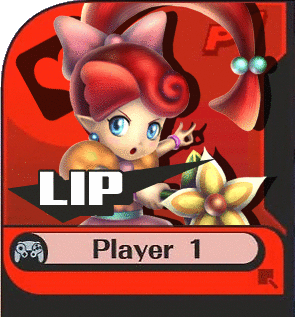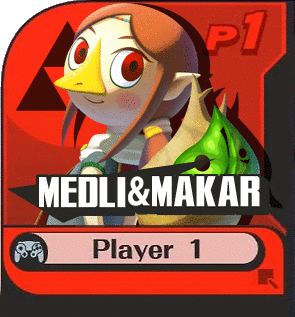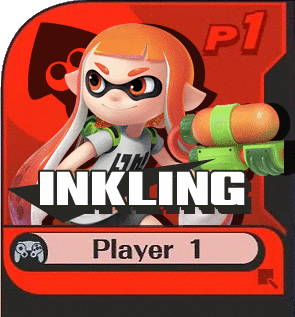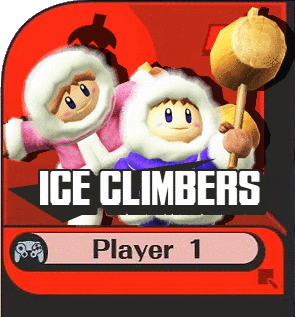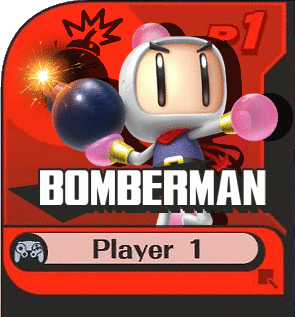PixelPasta
Smash Lord
- Joined
- Jul 27, 2013
- Messages
- 1,147
I remember there used to be a thread for sharing custom-made palette swaps, but it's been closed for a while now.
I haven't seen another topic like that recently, so I thought I'd post a thread with a similar idea!
Post your palette swaps (for actual Smash characters, or potential newcomers) here. If enough people are interested (and if I can find a few judges), I could even make a new contest.
I'm looking forward to what you will create!
For right now, I'll post one set of swaps I made for Tetra, from Wind Waker:

They are mostly based on her pirate crew. Starting from the top, going left to right: Tetra, Gonzo, Niko, Nudge, Zuko, Senza, Mako, and Zelda.
I haven't seen another topic like that recently, so I thought I'd post a thread with a similar idea!
Post your palette swaps (for actual Smash characters, or potential newcomers) here. If enough people are interested (and if I can find a few judges), I could even make a new contest.
I'm looking forward to what you will create!
For right now, I'll post one set of swaps I made for Tetra, from Wind Waker:

They are mostly based on her pirate crew. Starting from the top, going left to right: Tetra, Gonzo, Niko, Nudge, Zuko, Senza, Mako, and Zelda.
Last edited by a moderator: